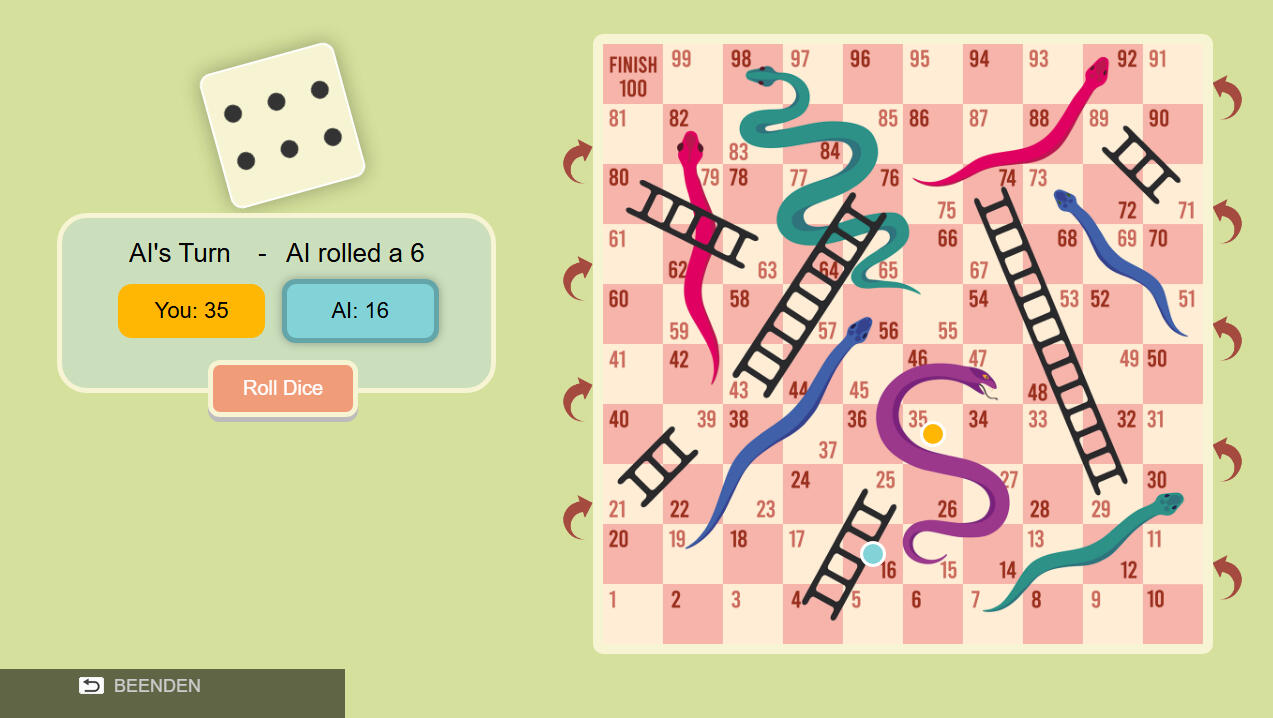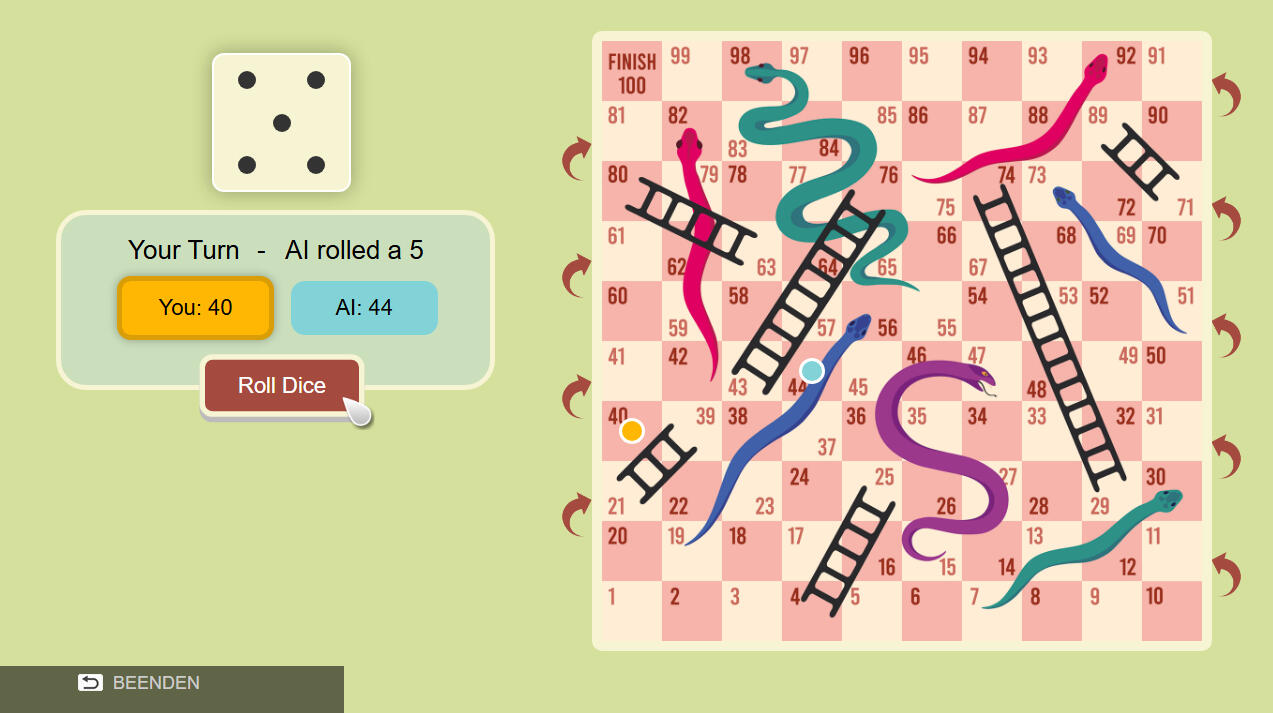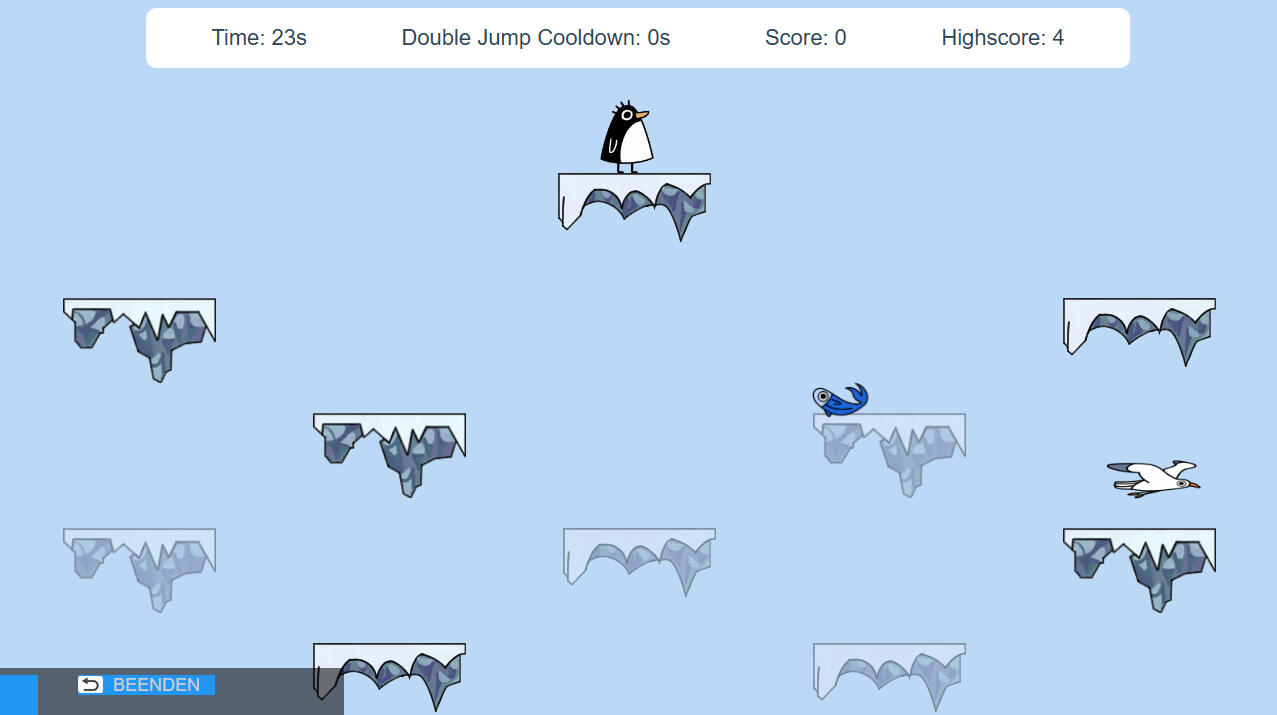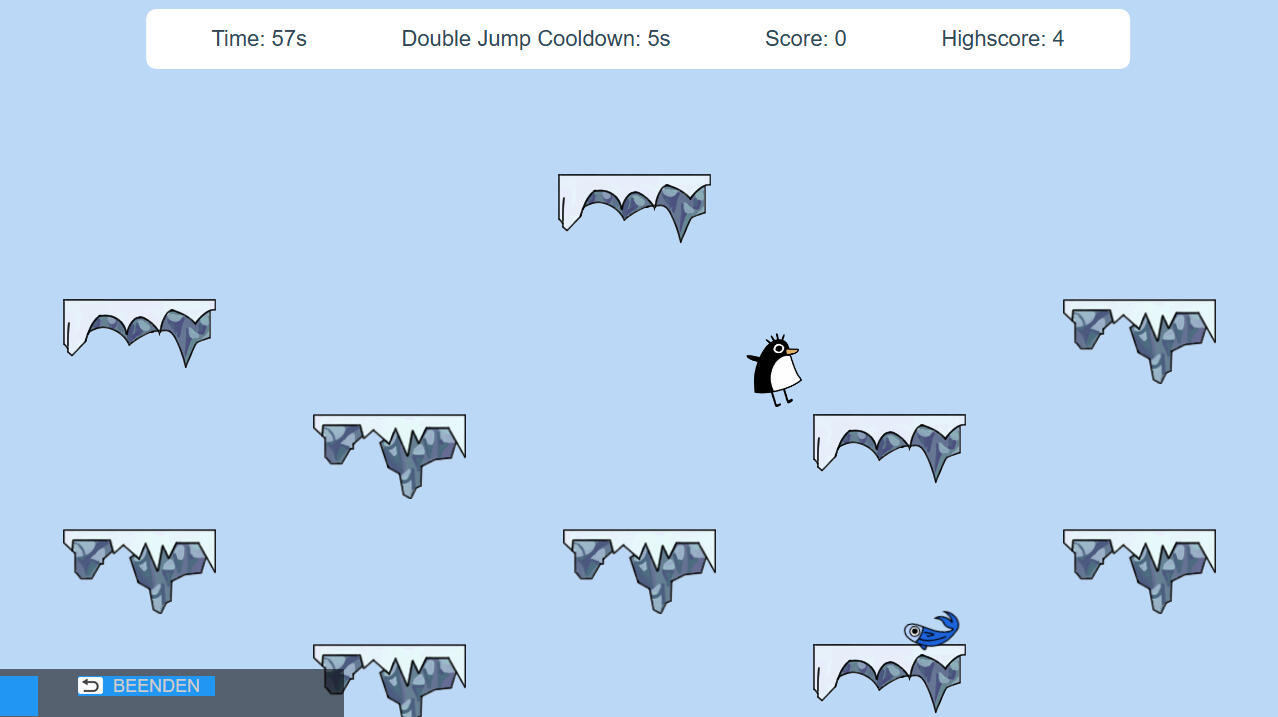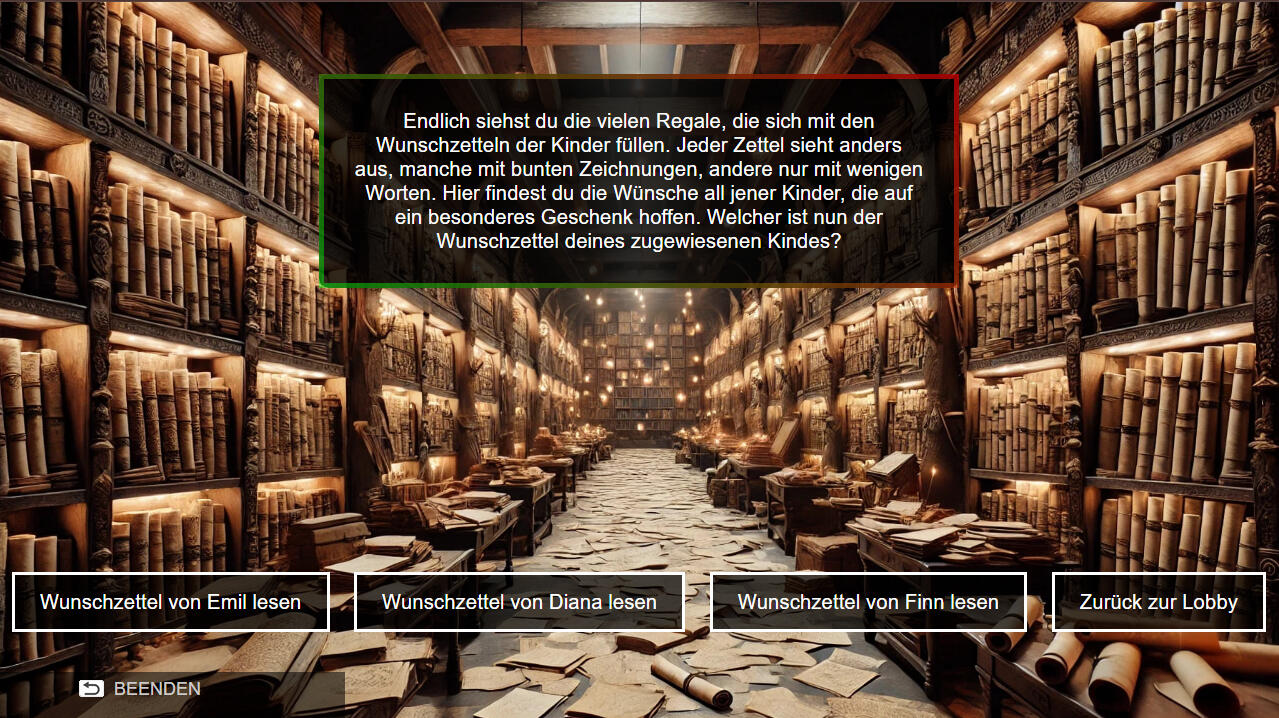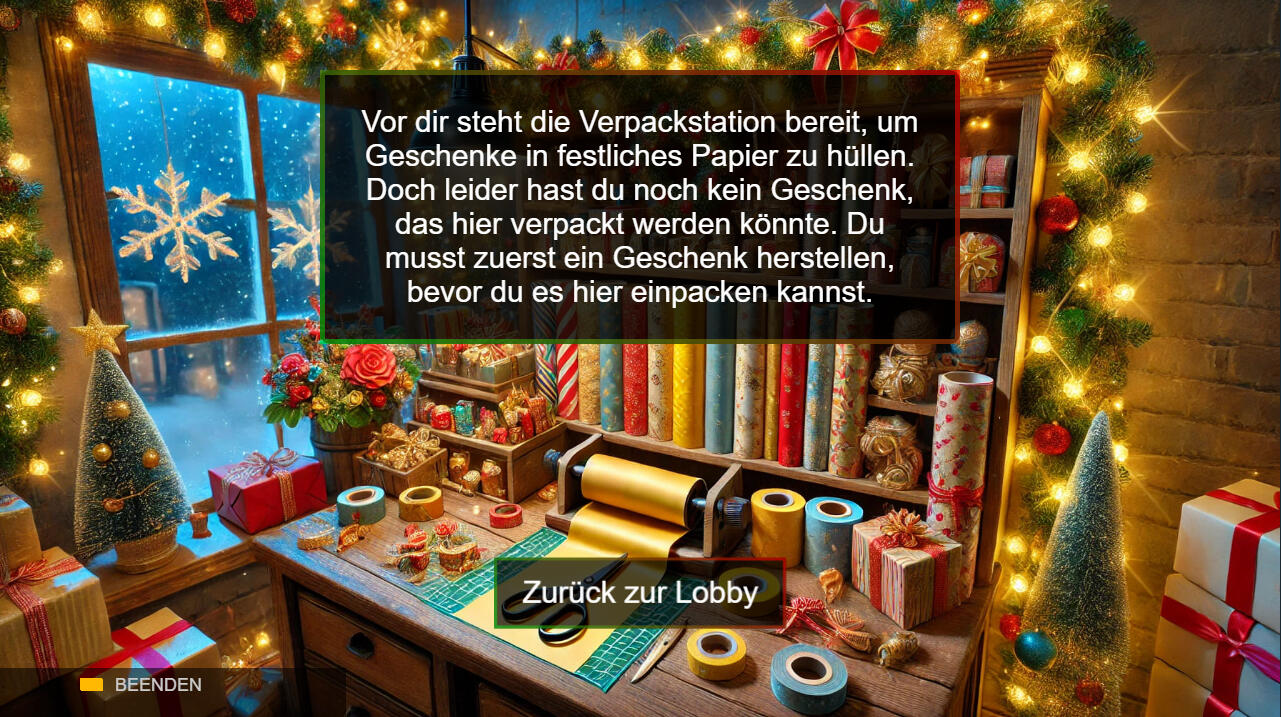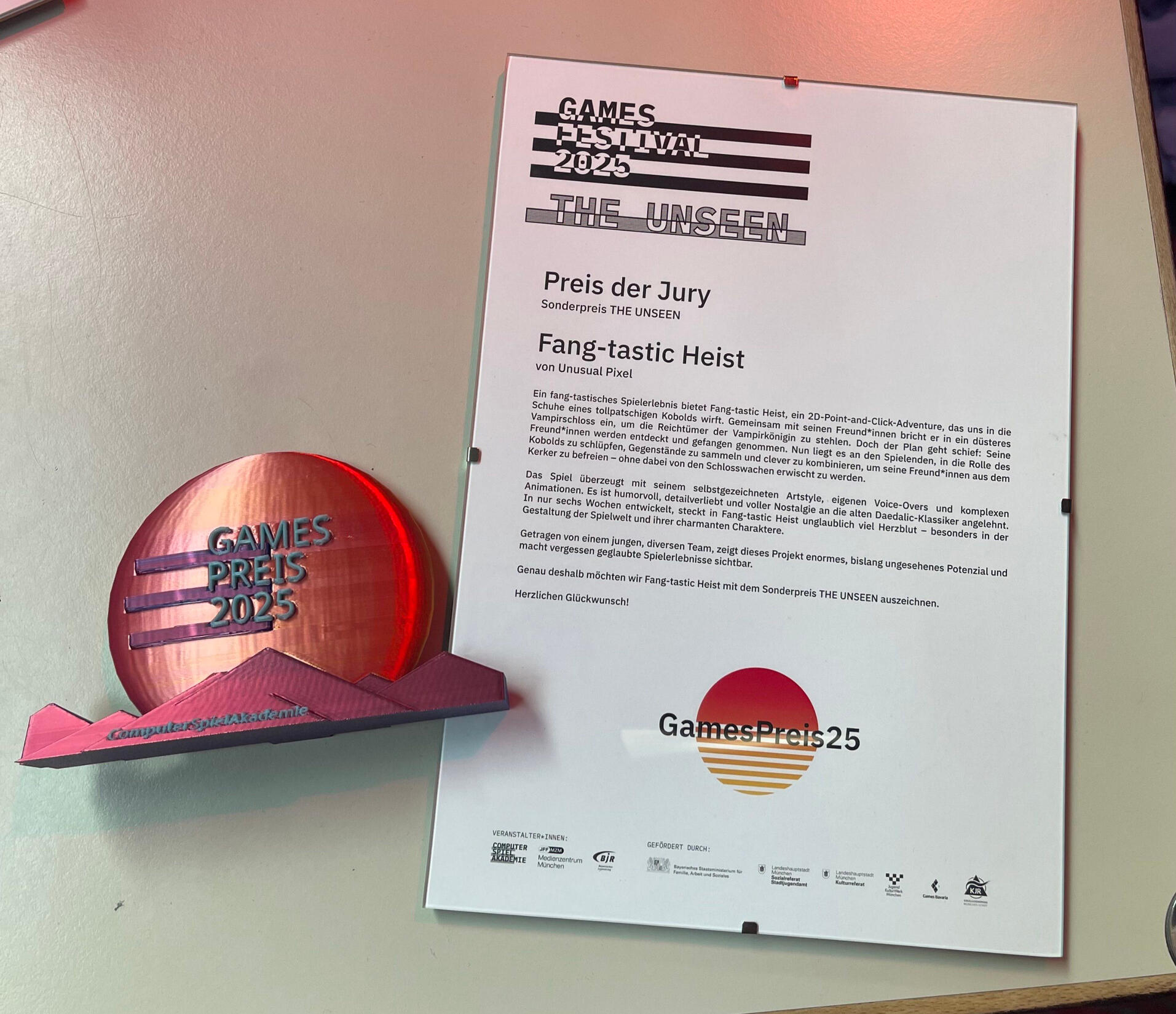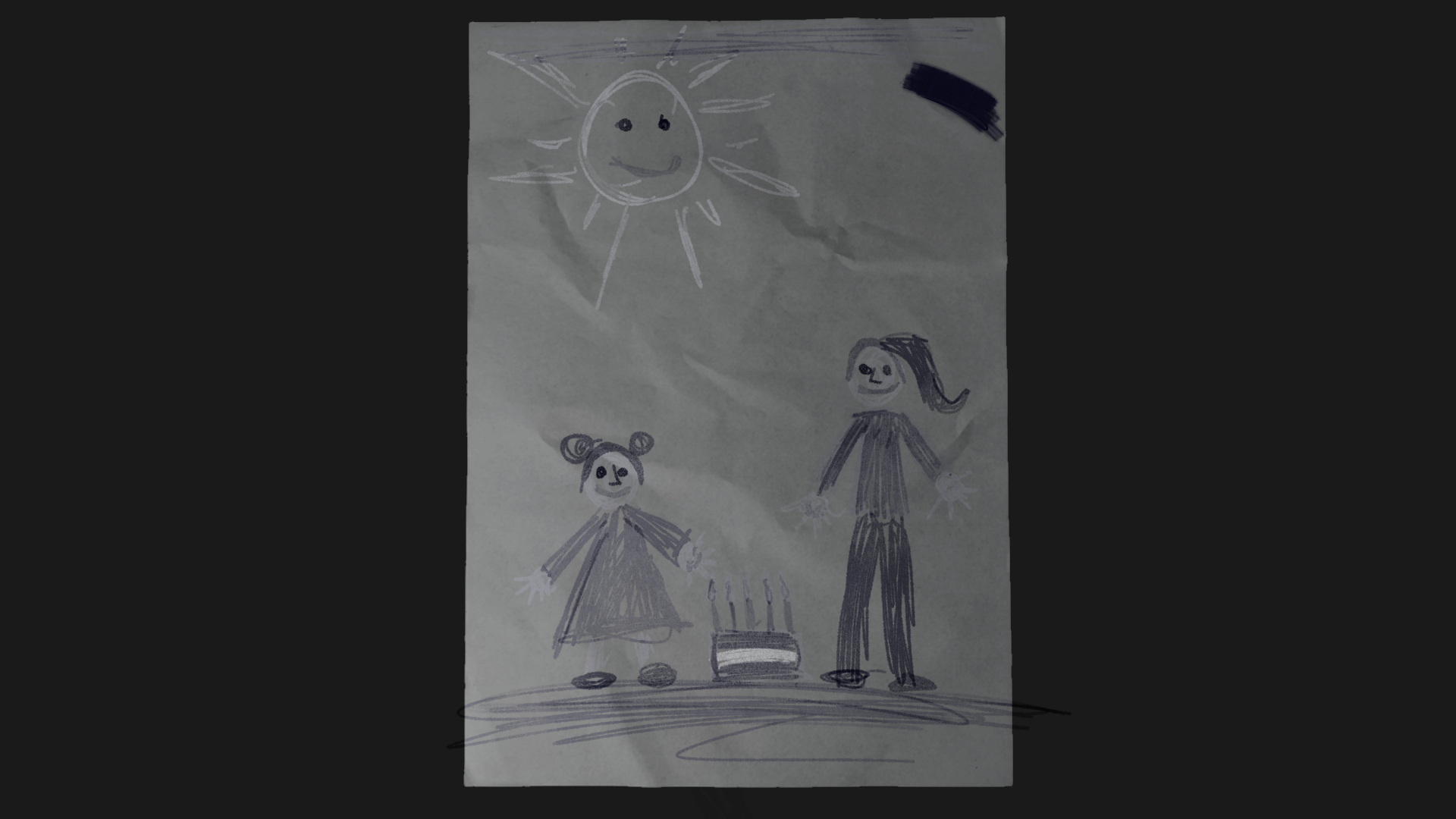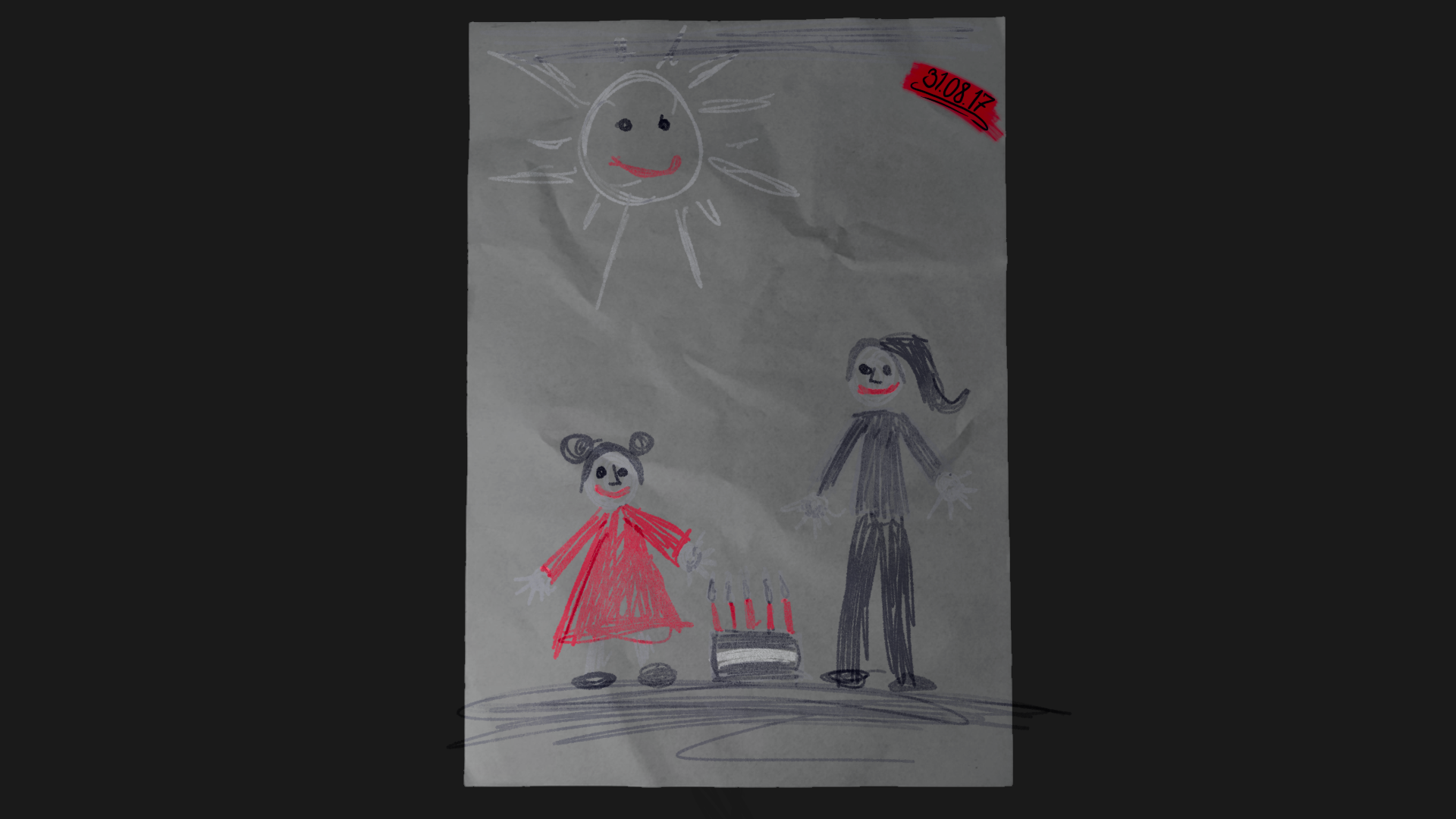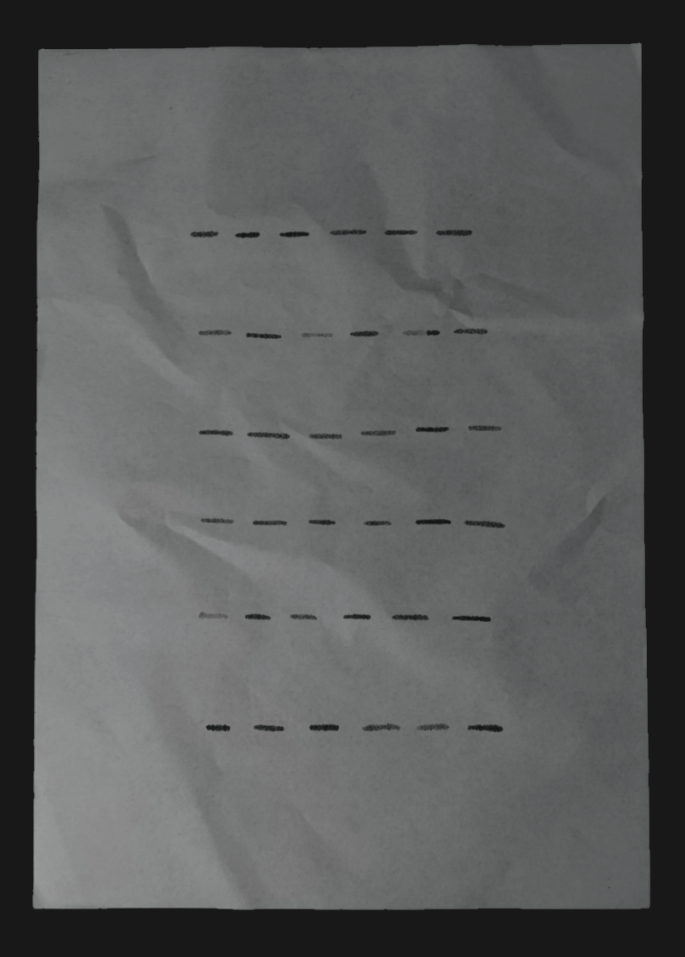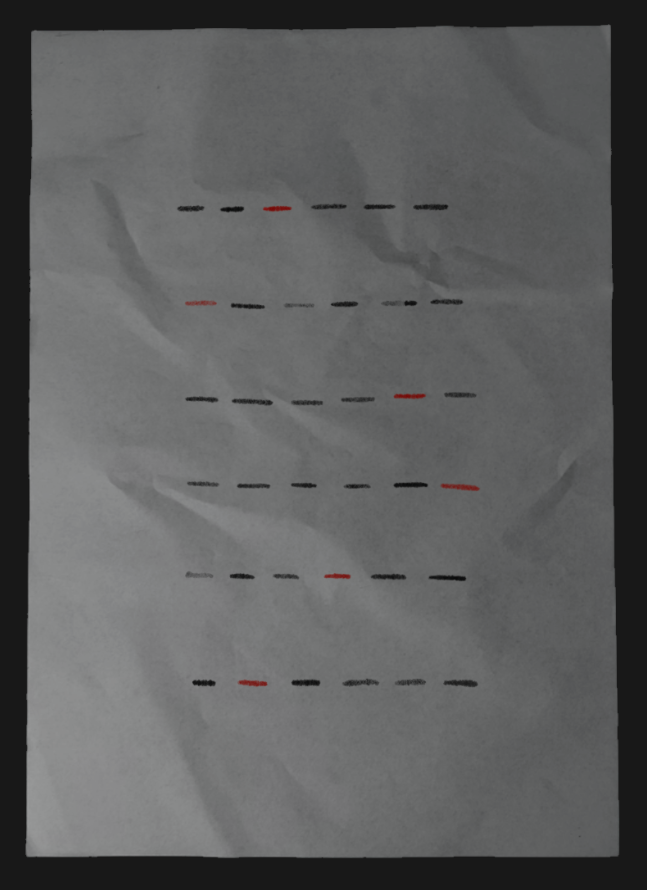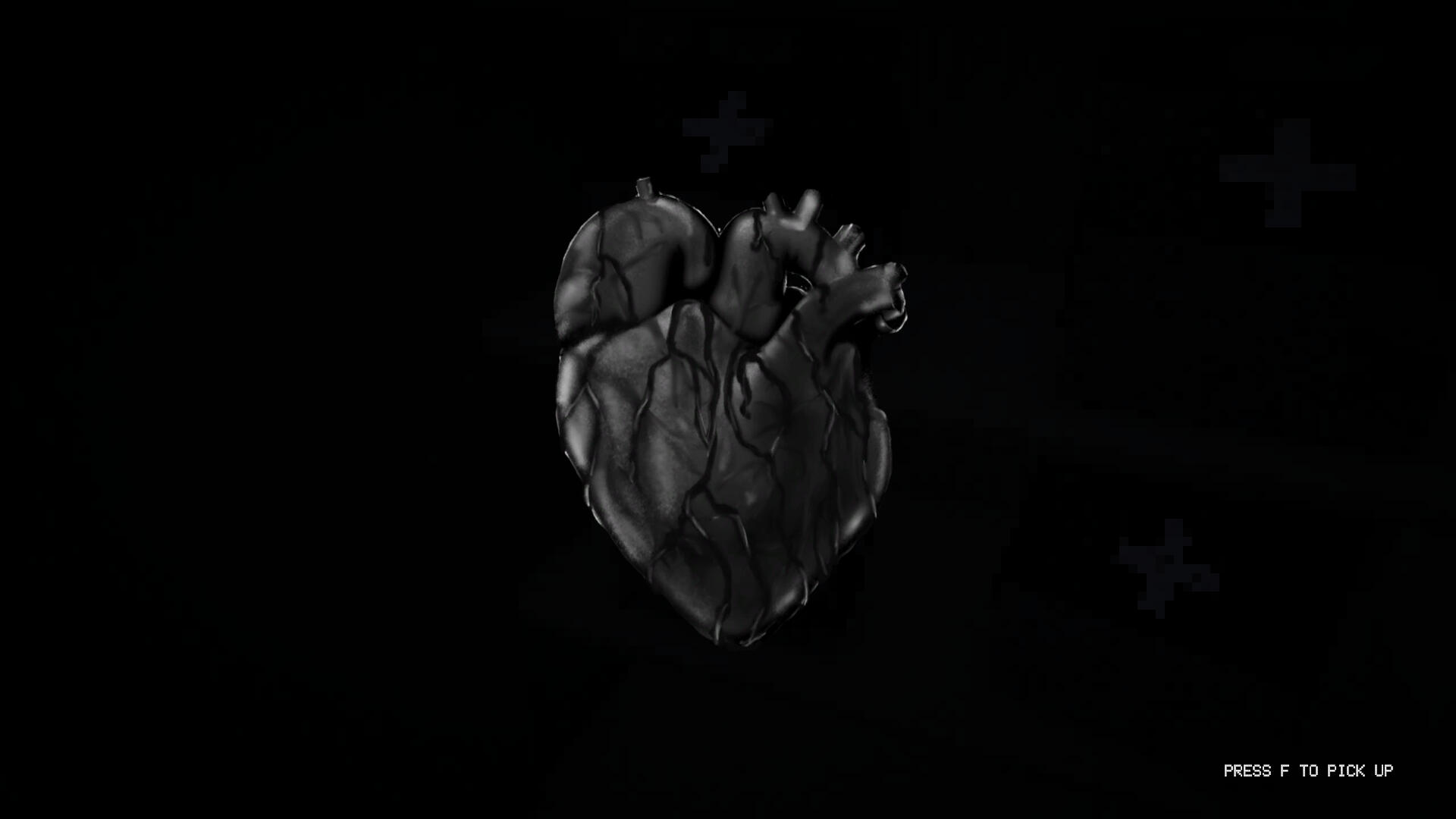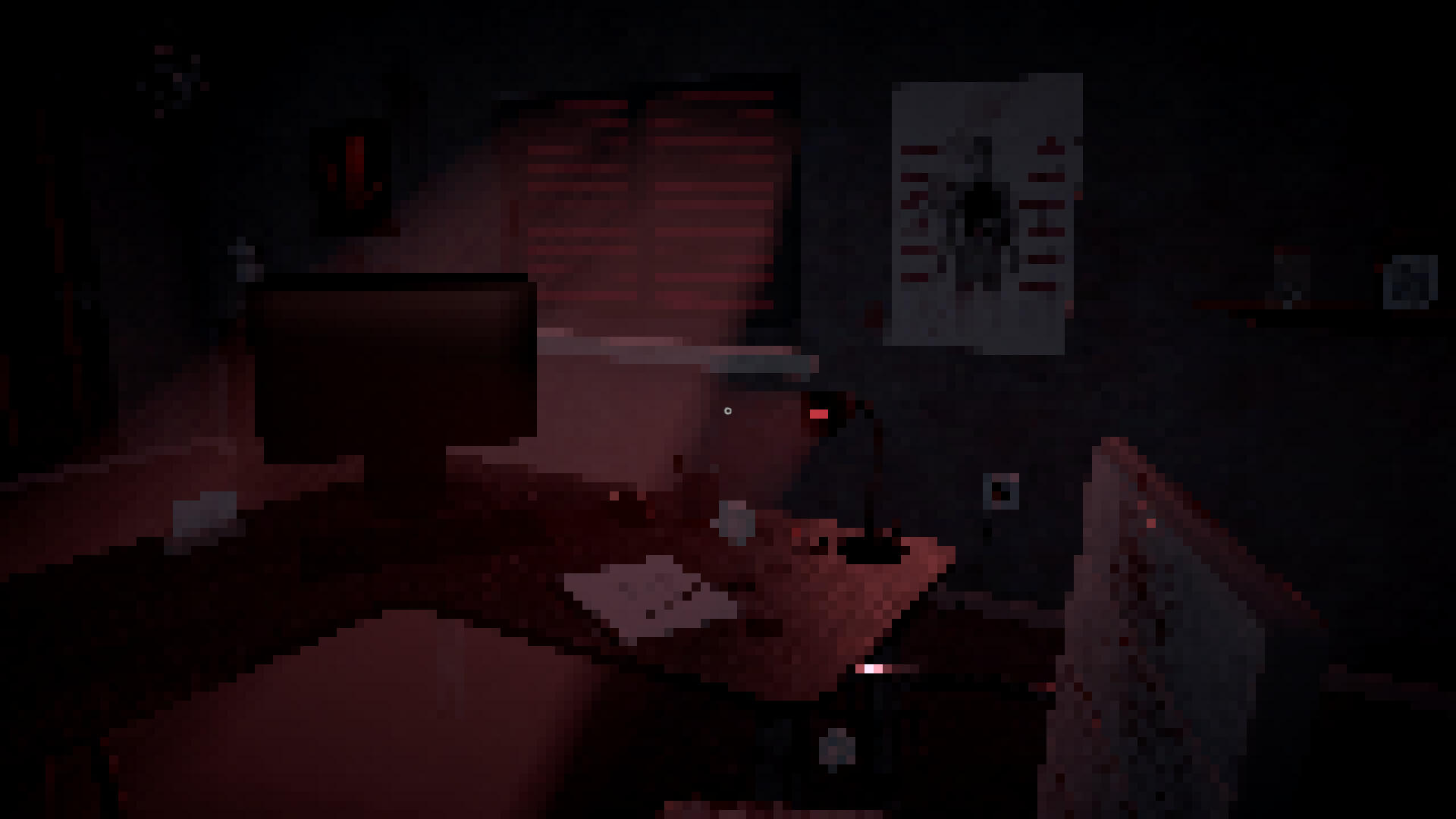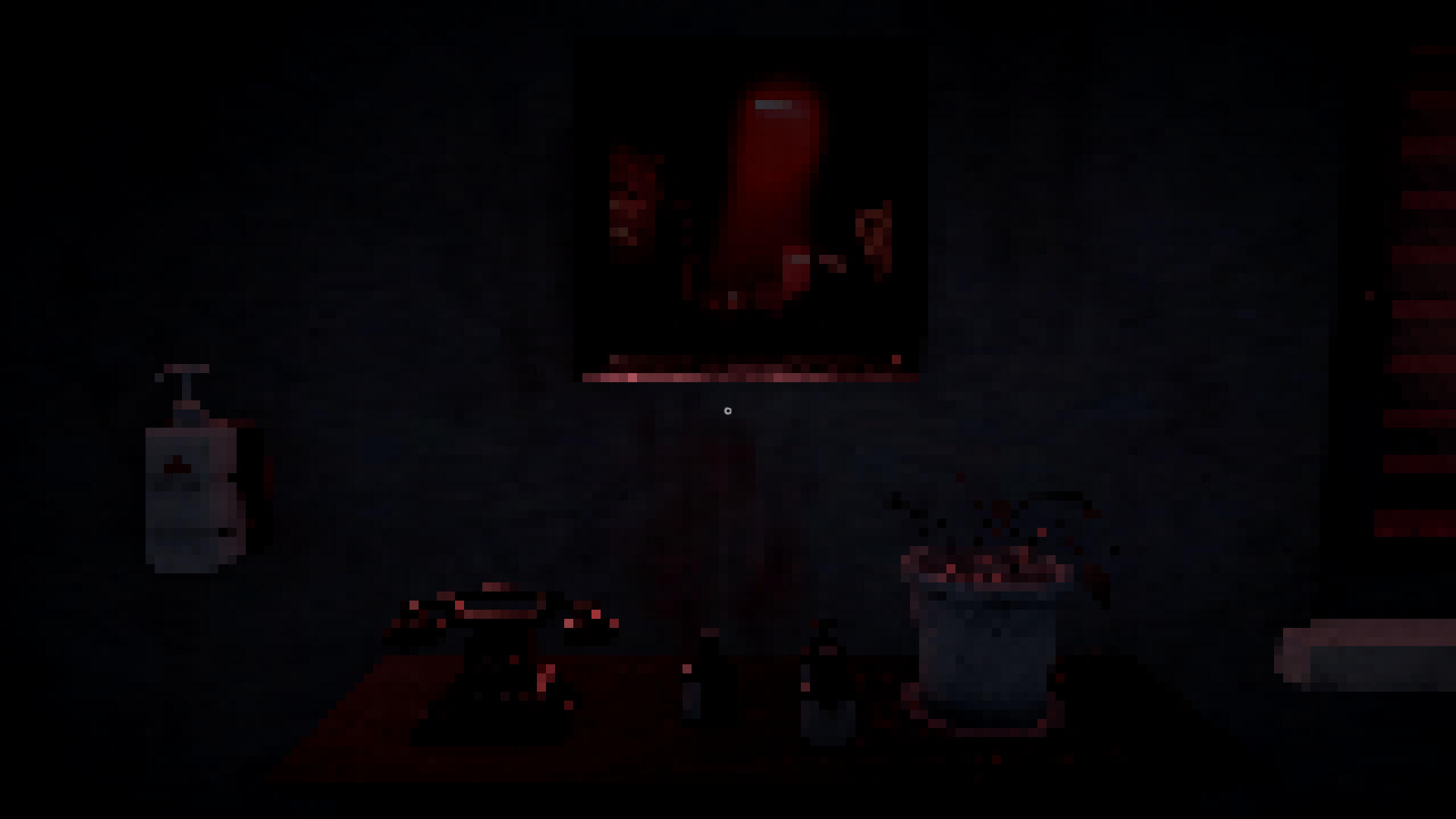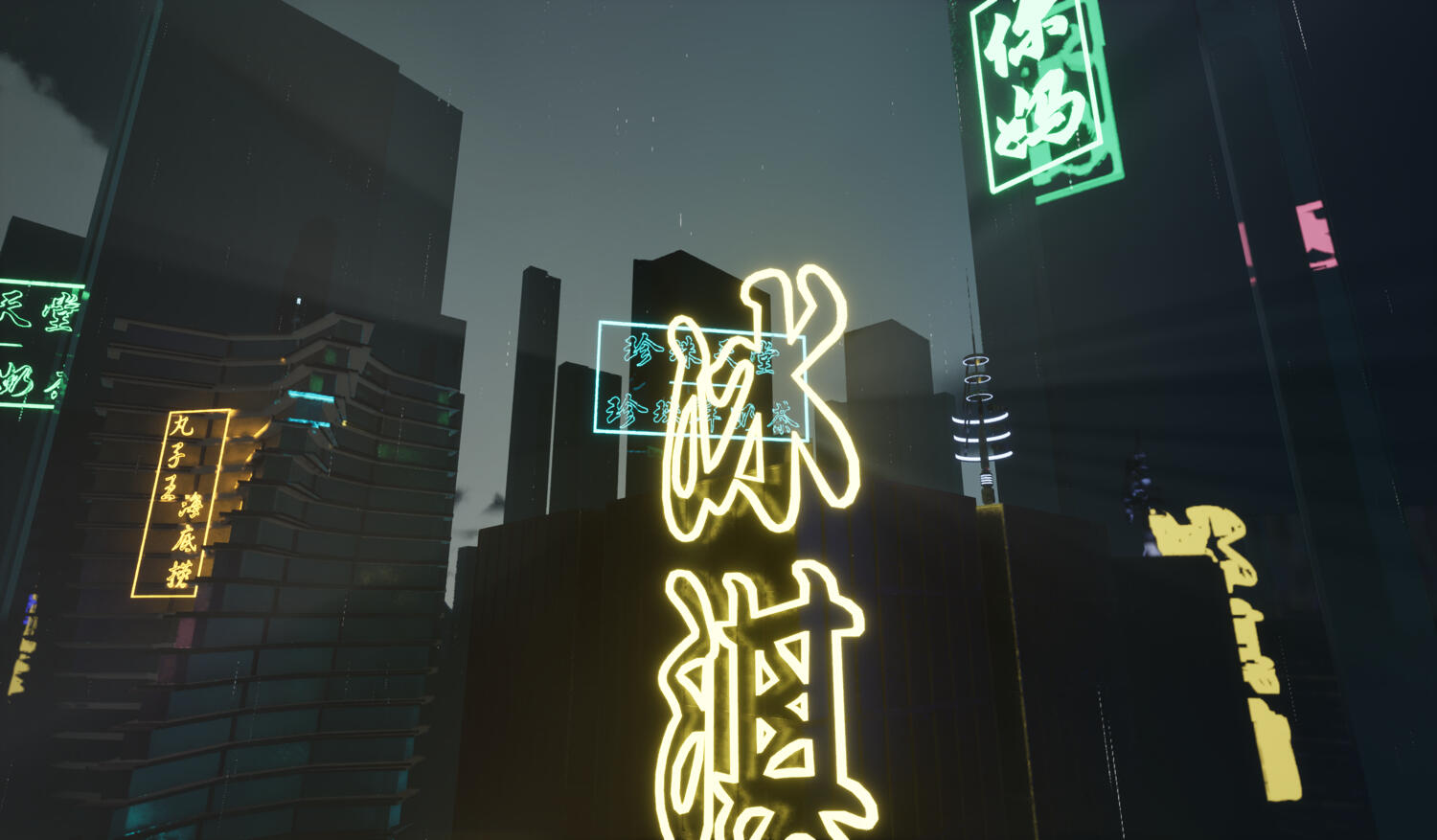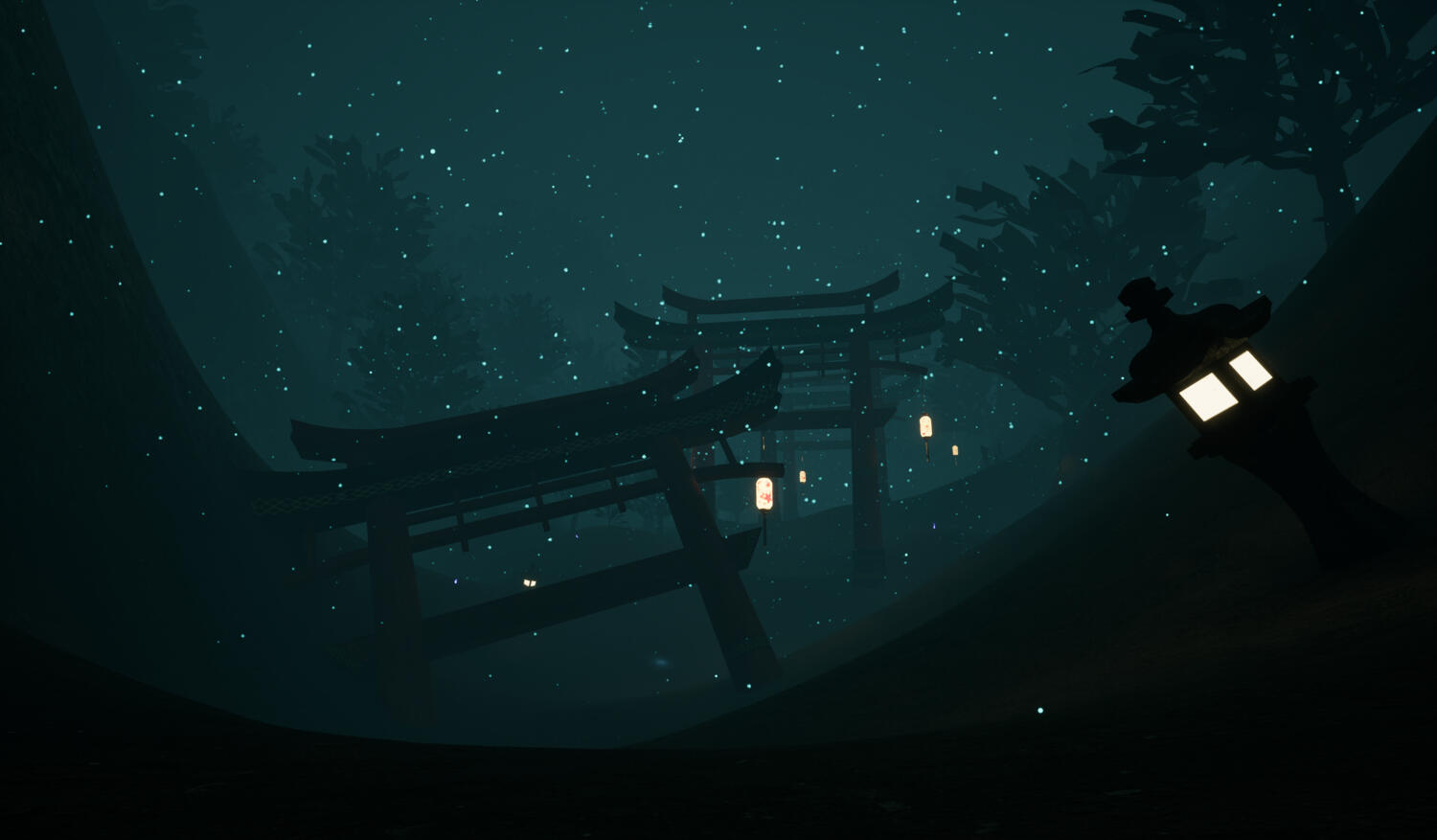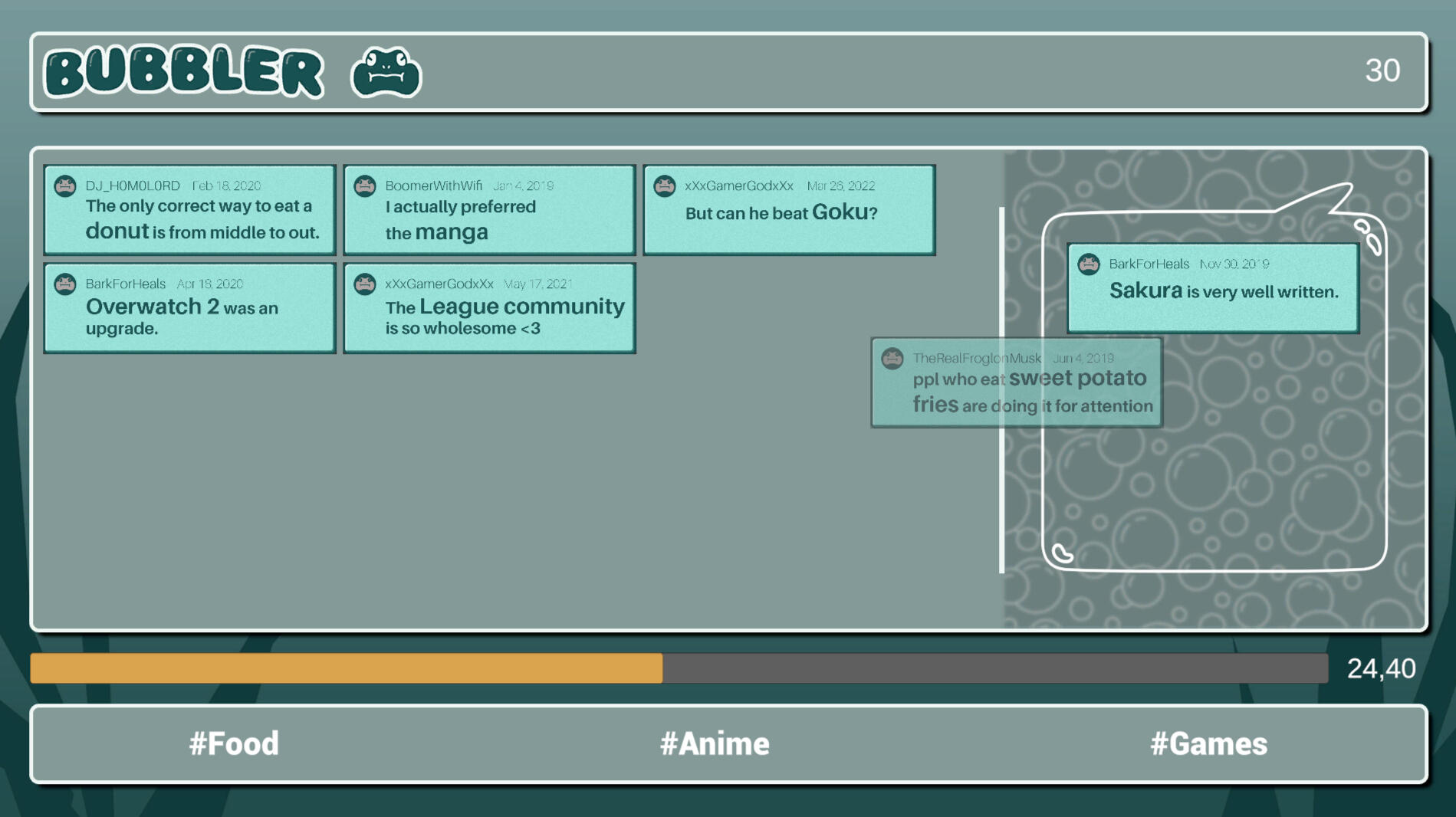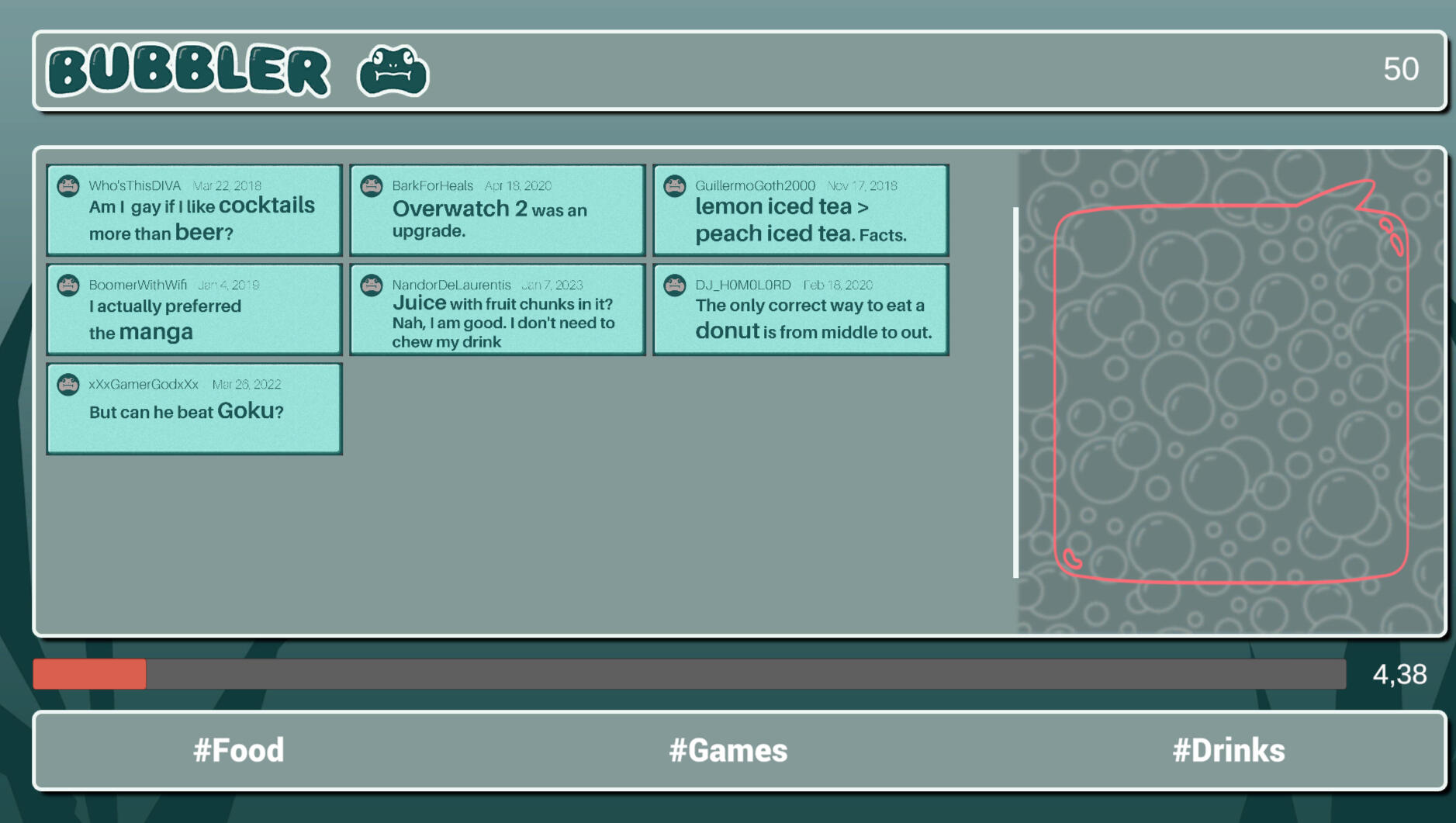Seraphina Lange
I am a game design student and programmer in her seventh semester at Mediadesign Hochschule in Munich!
As I have always played video games, working in the video games sector was an obvious choice. In my studies I develop different types of games and create various small projects.
My favorite games include : Baldur’s Gate 3, Omori, Persona 4 Golden, Deponia, Ace Attorney and Nier Replicant
Projects
Games
Couchplay - Internship
Personal Projects
Other
Color Guesser
Color Guesser is a guessing game in which the player has to find the color shown above from 15 colors. Each correct guess earns the player one point, a new colour palette is created and the difficulty increases. If the player clicks on the wrong color, their points drop to zero, but the color palette remains intact until they get the right color.

Tools: Java Script, HTML, Midjourney, DALL-E
Game Status: Released, played over 500.000 times
The color generation is based on HSL values (Hue, Saturation, Lightness) and uses controlled random variations to generate either random or similar colours.
First, a random but visually appealing color is generated with defined limits for saturation and lightness.
Then the base color is taken and varied, with the variation depending on the difficulty value - higher values result in more similar colors.
The game can also be played with the LG Magic Remote.
Snakes and Ladders
Snakes and Ladders is a simple board game. Players take turns rolling a dice and move their piece forward according to the number rolled. If they land on a ladder, they climb up to a higher position on the board. If they land on a snake, they slide down to a lower position. The first player to reach the final square wins the game.
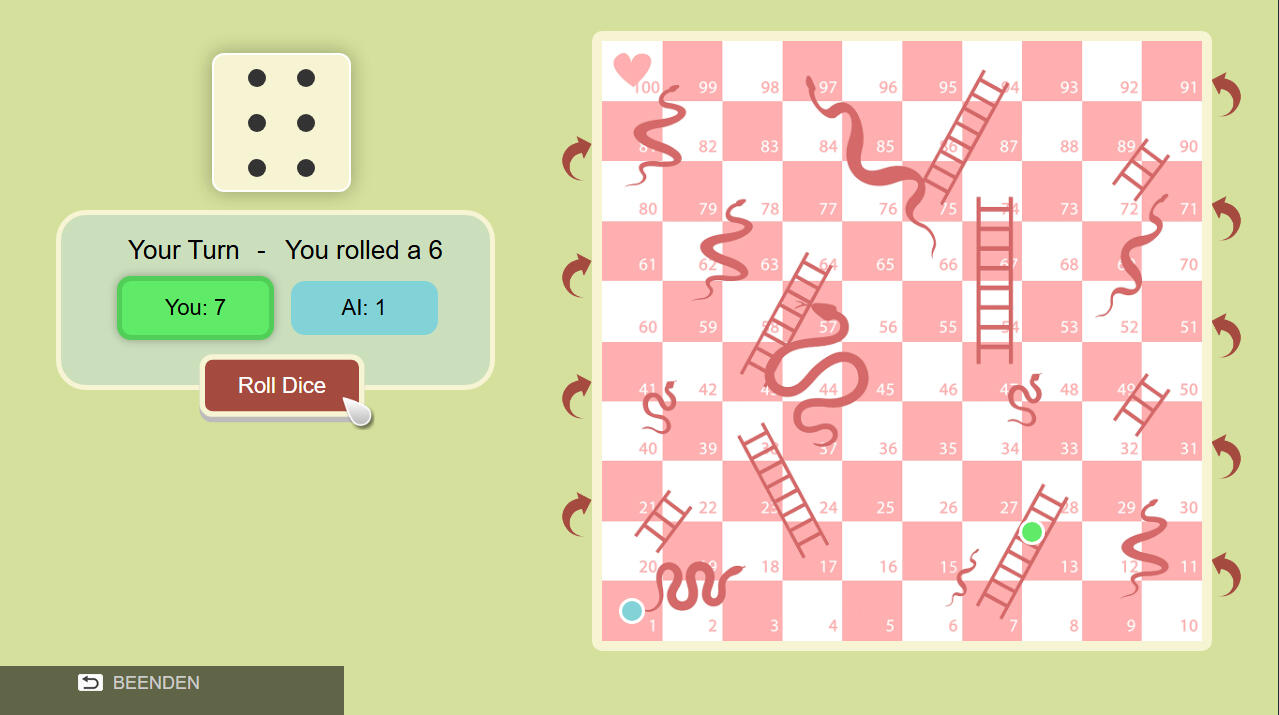
Tools: Java Script, HTML, DALL-E
Game Status: Released, played over 200.000 times
There are 3 different boards with differing arrangements of snakes and ladders.
In addition, there are two modes:
Play against AI
Local Multiplayer - Here you have to pass the remote control back and forth.
The game can also be played with the LG Magic Remote.
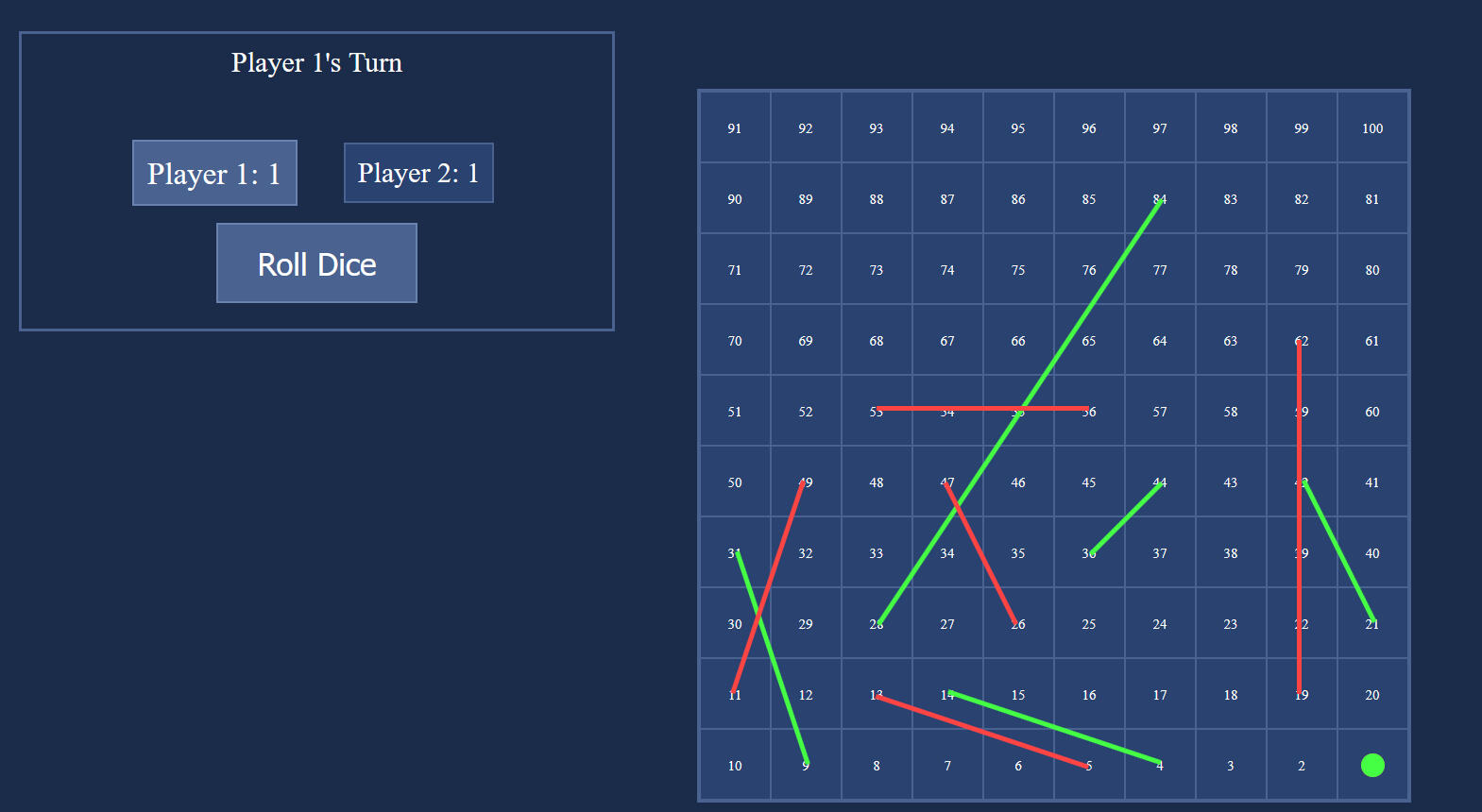
Early development state
Limited Platforms
Limited Platforms is a 2D platformer in which the player (penguin) has to collect as many fish as possible within 60 seconds, with some platforms being disabled for a few seconds every few seconds (and the penguin falls through them). The game is over as soon as the penguin falls into the abyss, jumps into a seagull or if the game timer runs out.
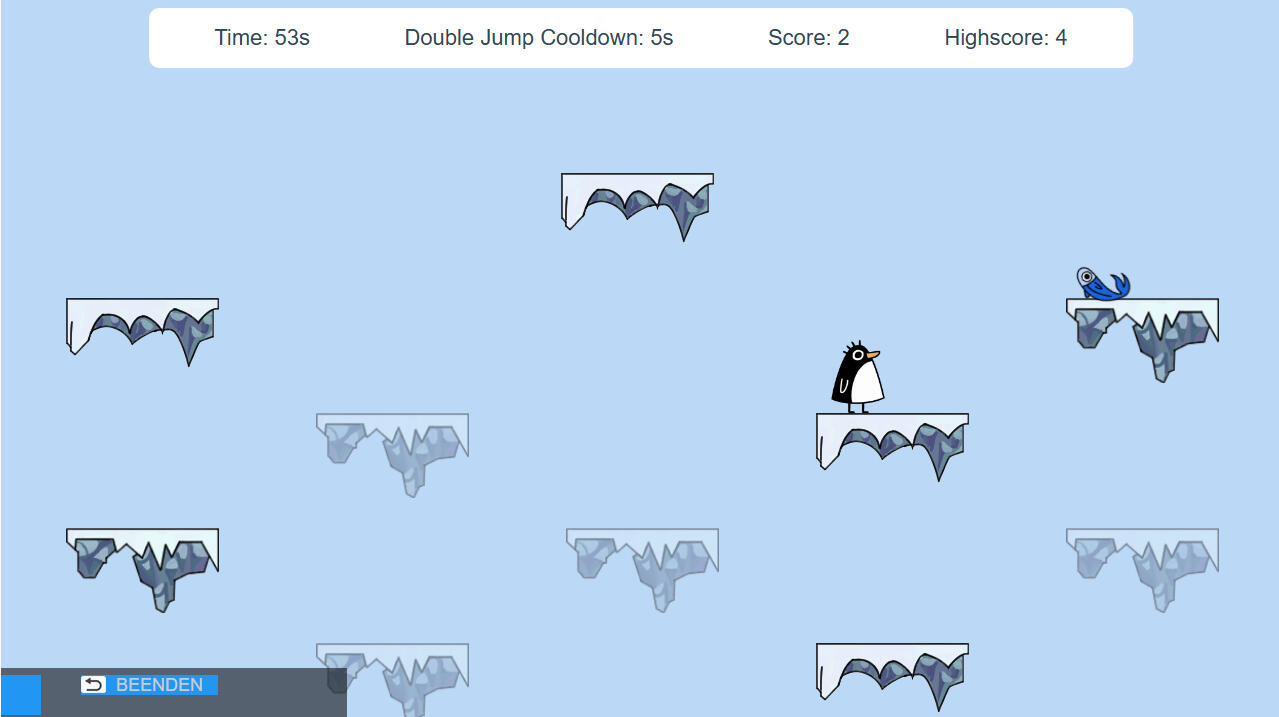
Tools: Java Script, HTML
Game Status: Released, played over 400.000 times
As the game is still in development, spawn intervals and cooldown timers may still change to balance the games difficulty.
The assets (except the penguin) were made by Gabrielle Sibucao for this project.
Platform Sequence
Every five seconds, a sequence is performed on four of nine platforms (excluding the start platform). The sequence works as follows:
Randomised selection of platforms
Blinking of the platforms for two seconds, whereby platforms can still be walked on (toggling between transparencies)
Disabling the platforms for two seconds, whereby Penguin can no longer walk on them (high transparency)
Enabling the platforms again (no transparency)
Other Game Elements
The player can use a double jump, with the jump having a cooldown of five seconds.
Fish
The fish despawns and spawns again every five seconds if it is not collected. Two seconds before despawning it starts blinking. If the fish is collected, it immediately spawns on a new platform. When doing so, it is ensured that it spawns on an active platform and not on the same platform as before. The fish can spawn across the entire width of the platform.
Shrimps
A shrimp spawns every time the player reaches 10 or a multiple of 10 points. When collecting the shirmp, the player gets granted 15, 30 or 45 extra seconds, which are added on the game timer. If the shrimp is not collected within five seconds, it despawns.
Seagulls
Seagulls spawn every ten to twenty seconds at the spots marked in red and fly across the screen. The seagulls are signalled with seagull shrieks, but the player does not know where the seagull will spawn. The spawn spots are at the height of the platforms and therefore at the walking height of the penguin. If the penguin touches the seagull, it's game over.
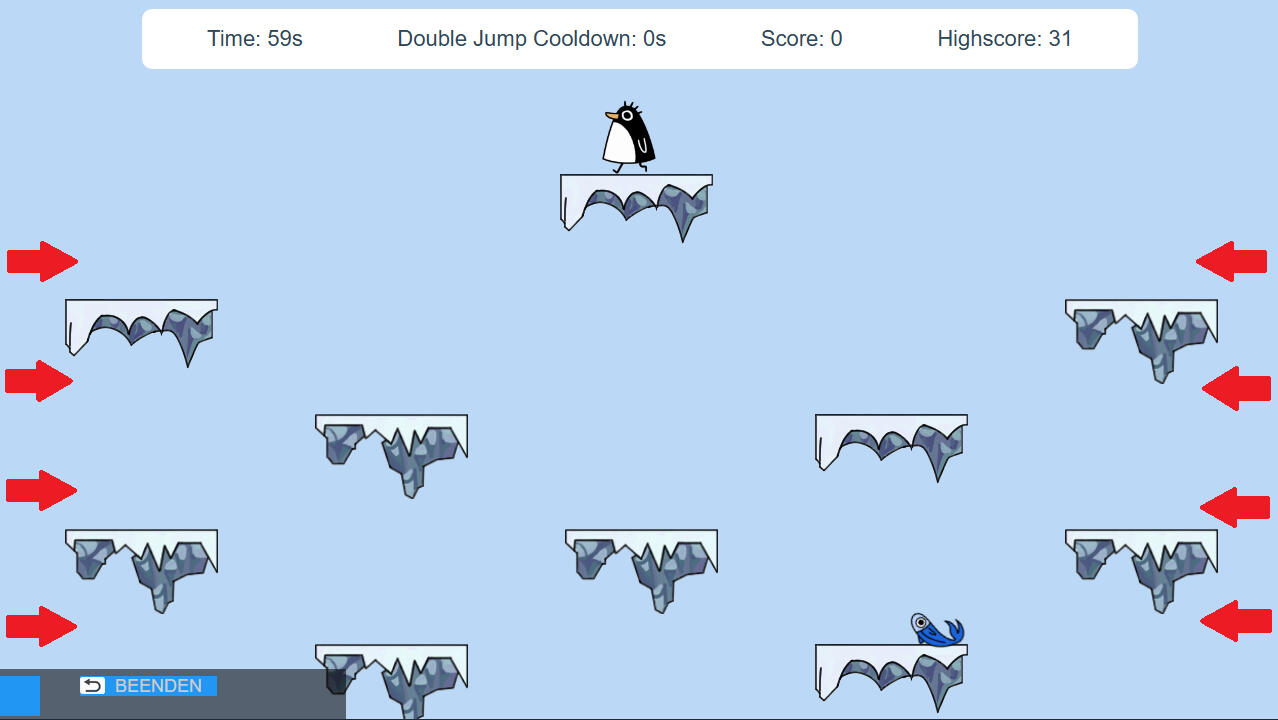
Elf on Duty
Elf on Duty is a small visual novel in which the player takes on the role of a Christmas elf on the day before Christmas. The player has to solve small puzzles and make decisions, which can lead to different endings. There are six endings in total.
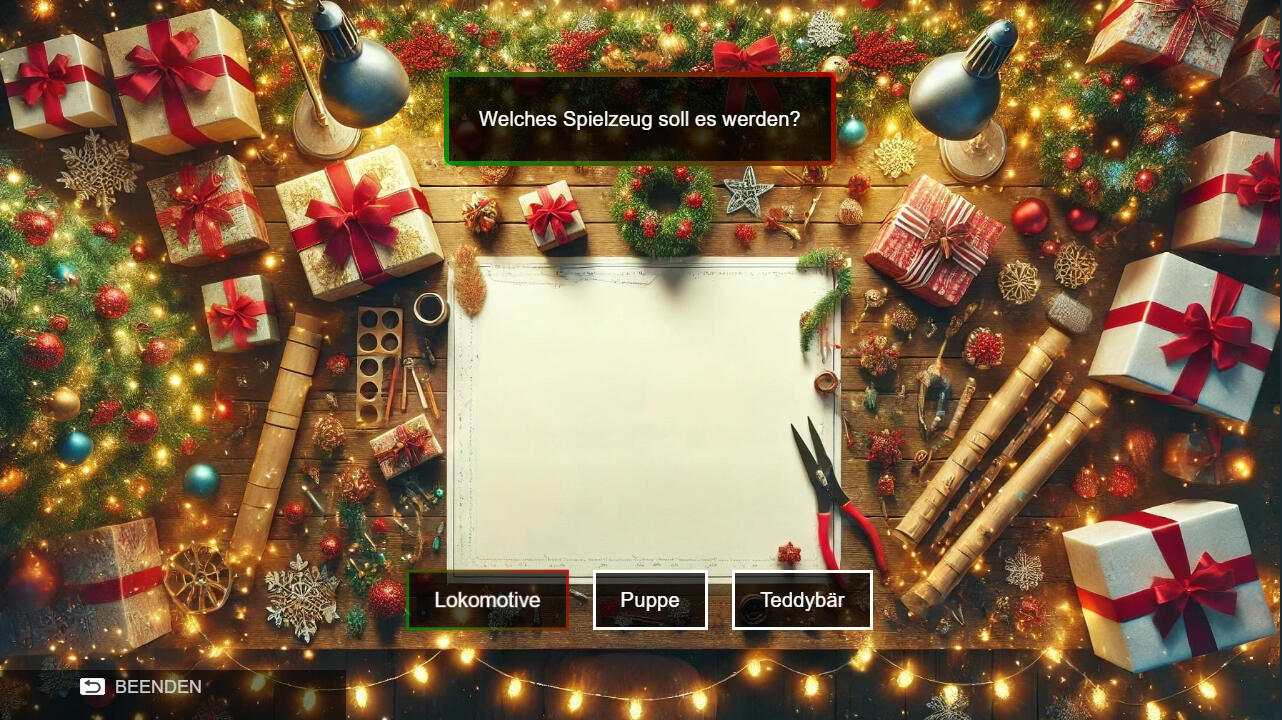
Tools: Java Script, HTML, Midjourney, DALL-E
Game Status: Unreleased
The game can only be played in German.
Boss AI
Soon to be added.
Fang-tastic Heist
Fang-tastic Heist is a 2D Point-and-Click Adventure game, in which a goblin and his friends have decided to sneak into a vampire castle and steal it's riches. During their heist those friends get captured and now it is your job to use your wits and find a way to rescue your crew.
The game was created as part of my third project phase (fourth semester) at the Mediadesign Hochschule.
The game has won the Special Prize for the theme THE UNSEEN at the GamesFestival in 2025!

Roles: Programmer, Game Designer
Tools: Unity (C#), GitHub, Jira
Core-Team: Six Students
Time span: Six Weeks (Production)
My tasks included, among other things, the implementation of the NavMesh Editor, the interaction system and the guard AI. In the following, I will discuss the aspects of the NavMesh Editor and interaction system.
NavMesh Editor
Using the NavMesh Editor, it is possible to create a customised mesh for 2D pathfinding.
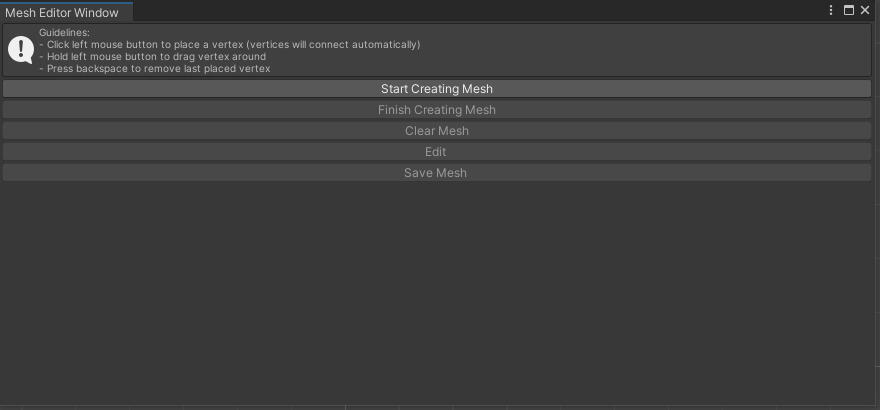
There a few options in the editor:
Start Creating Mesh: Start the editing mode. Vertices can be set
Finish Creating Mesh: Exit the editing mode. Vertices cannot be set
Clear Mesh: Current mesh is ‘deleted’. All previously placed vertices and created triangles are removed
Edit: Edit finished mesh
Save Mesh: Saving the mesh as an asset in the project. Here storage path and name of the mesh can be specified
NavMesh Editor Basics
Soon to be added.
Interaction System
Soon to be added.
Chromatic Conundrum
Chromatic Conundrum is an escape room horror game with a mixture of pixel and realistic graphics. The player encounters a wide variety of puzzle types, with the limited color palette playing a special role. The aim is not only to solve all the puzzles and escape the room, but also to experience the story of the game, which runs like a red thread through all the puzzles.
The game was created as part of my first project phase (second semester) at the Mediadesign Hochschule.
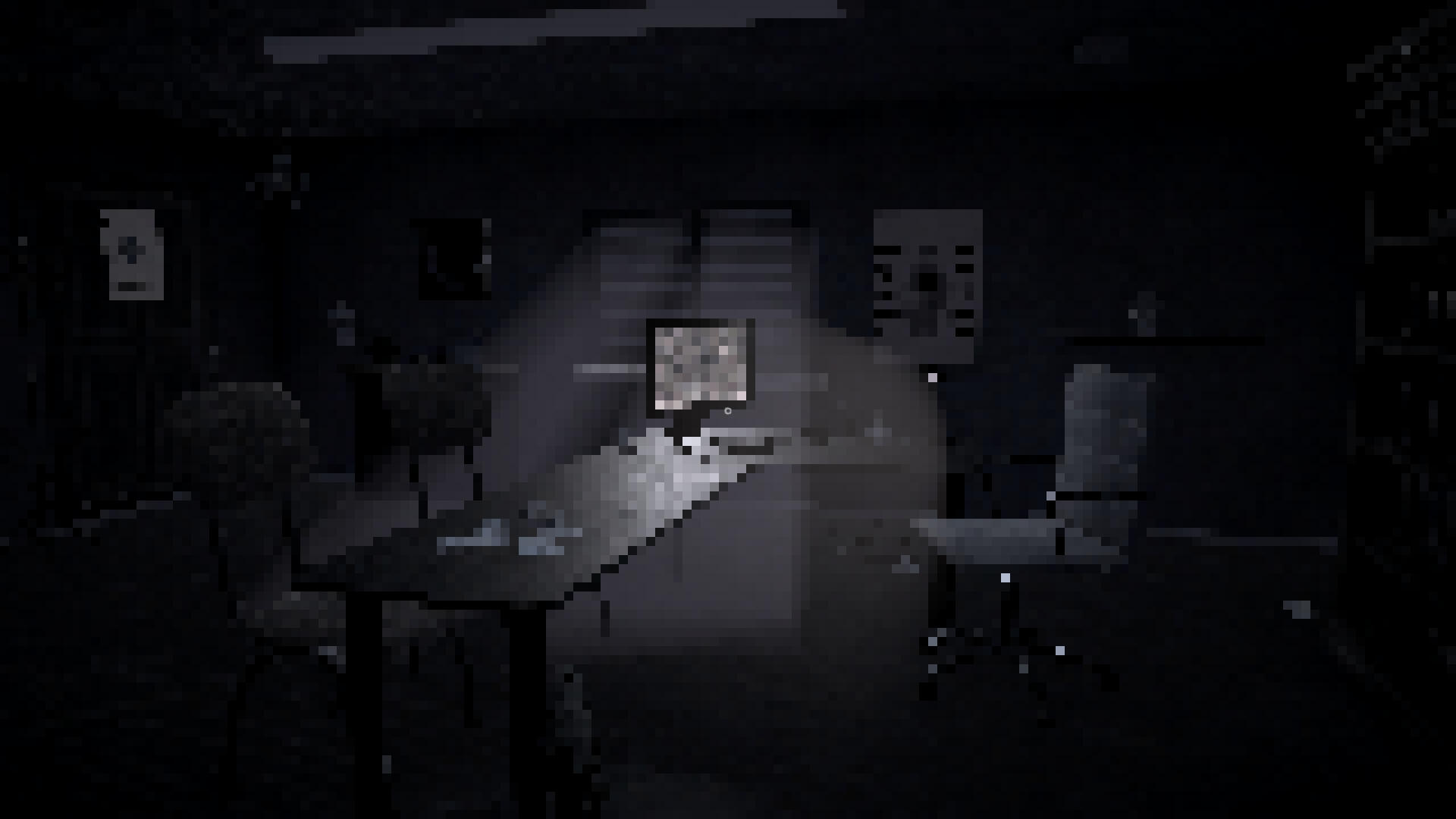
Roles: Producer, Programmer, Game Designer
Tools: Unity (C#), GitHub, Trello
Core-Team: Four Students
Time span: Six Weeks
Producing
As a producer, I had various tasks such as team management, quality control and task distribution within the team. The distribution of tasks within the team via Trello, for example, worked well, which was also due to the small team size and the flexibility of the team members. Internally, I checked the progress of the individual members or departments in the daily meeting and assigned new tasks there.
Programming
I have implemented an interaction system that is based on inheritance and working with interfaces. There are various objects in the game, so-called Interactables. These Interactables differ in their function, such as Interactables that only play a voiceline, Interactables that open a 2D view or puzzle-specific Interactables such as the ClockInteractable.
Since this was my first project and I programmed the game on my own without much prior knowledge, the code is by no means ideal.
Game Design
I came up with the basic idea for the game. I not only wanted to create a game with a unique style, but also a game that works with colors in a completely different way. At first the game is monochrome (first stage of the room), but as the game progresses red is added as the only color (second stage of the room). This addition of color becomes a mechanic that is used in the game for some of the puzzles.

B&W version (first stage)

Red version (second stage)
In the following I will explain two puzzles from the game:
Book puzzle
At first, the player finds a book with various medical terms in it and a piece of paper in the first stage of the room, which he can't do much with. What stands out is that the lines on the piece of paper correspond to the number of words. Therefore, these two objects are connected in some way.
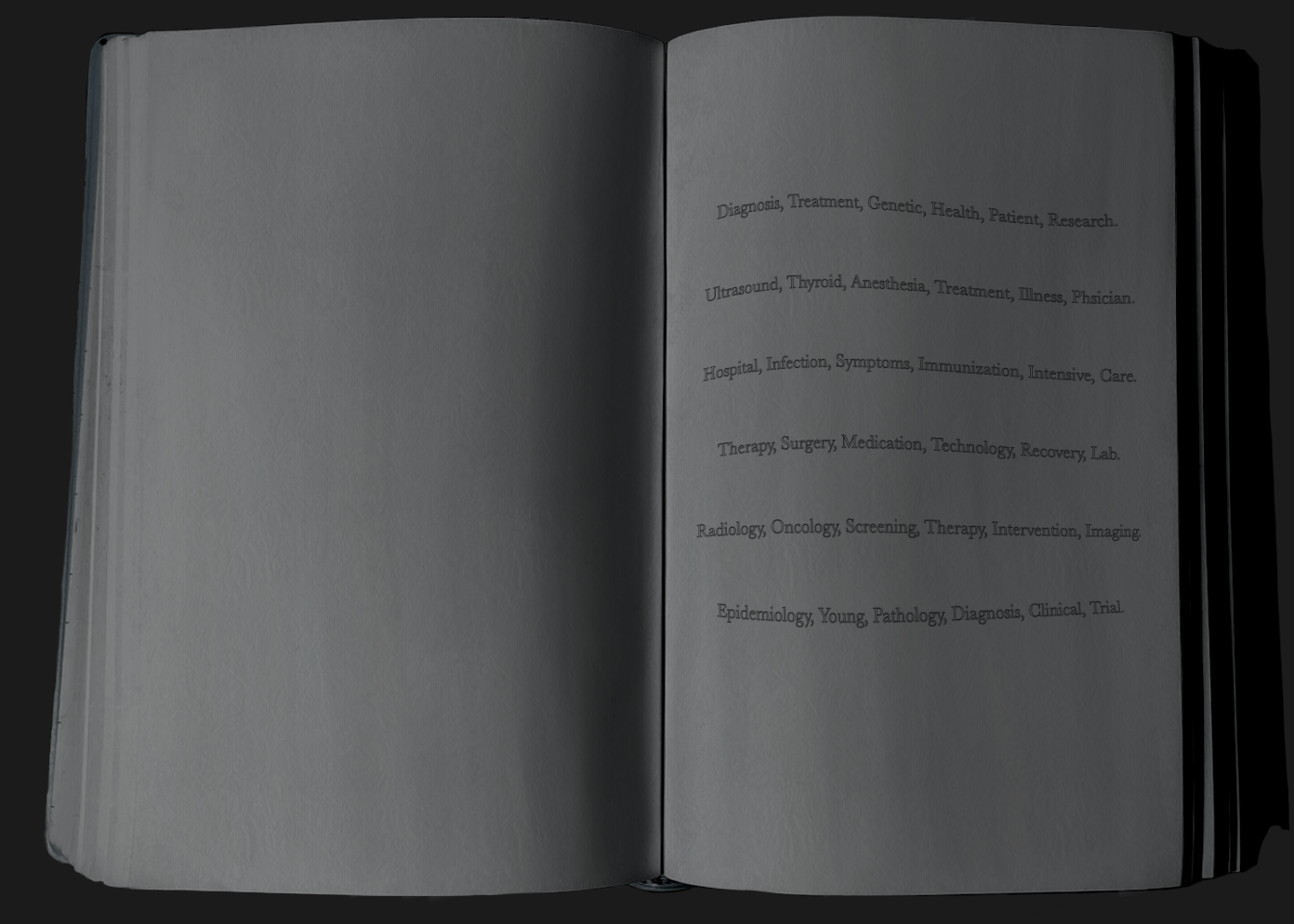
In the second stage of the room, red is added and the appearance of the note changes. This shows which words are relevant. A code (GUILTY) is created from the first letters of the words, which can be entered at another point in the room.
Playing card puzzle
There are two hands of cards on the desk. There are 6 red cards (hearts, diamonds) and 7 black cards (spades , clubs) on the table. There are 1-4 drops of blood on 4 of the red cards (and 4 of the black cards).

3 diamonds with 1 drop of blood
6 of hearts with 2 drops of blood
Ace of diamonds with 3 drops of blood
9 of diamonds with 4 drops of blood
The drops of blood indicate the order in which the numbers must be entered into the combination lock on the cabinet. Only the red cards are valid, whereby the player is informed of this by a note with the inscription "This is not a red herring". This results in the code 3619. If the player gets stuck, they can use the hints in the Hints menu.
Spiritchaser
Spiritchaser is a first person parkour game in cyberpunk style.
The game was created as part of my second project phase (third semester) at the Mediadesign Hochschule.
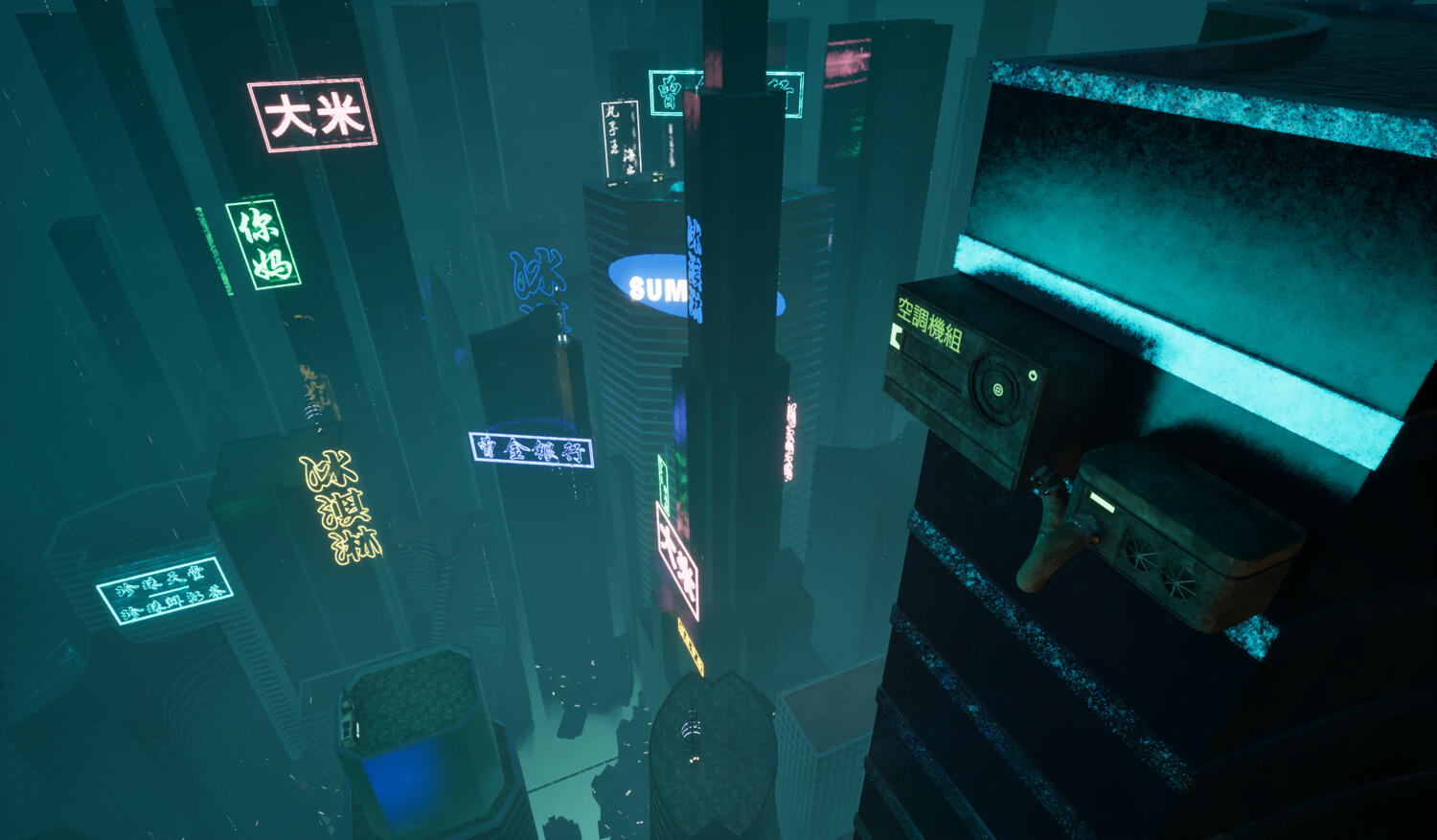
Roles: Programmer (+ parts of Game Design, 2D Art)
Tools: Unreal Engine (Blueprints), Perforce
Core-Team: Five Students
Time span: Six Weeks
Programming
My tasks included the implementation of the movement mechanics, the creation of a checkpoint system and off-screen indicators. In the following, I will discuss the aspects of the checkpoint system.
Checkpoints - Structure
Checkpoints mark the start and end of the level. The character can also respawn at the checkpoints. Each checkpoint in the game is an instance of the BP_Checkpoint Blueprint and therefore has the same structure:
Position - Position to which the character is reset after death (Skeletal Mesh Component)
Trigger - Box collision that checks whether the player is on the checkpoint
Arrow - Marks the character's line of sight when respawning (hidden in game)
Glow - Niagara system that indicates the state of the checkpoint
Cylinder - Static mesh with post-processing material
Each checkpoint has several public arrays of blueprint instances:
OwnGrappleTarget - Array, in which the grapple targets of the level/checkpoint are stored
OwnOrb - Array, in which the orbs of the level/checkpoint are stored
OwnCat - Array, in which the spirit cats of the level/checkpoint are stored
Checkpoints - Stages
| Checkpoint was activated | Checkpoint was not activated/is the next Checkpoint |
|---|---|
| Small particles move away from the checkpoint (glow) | A pillar of light moves away from the checkpoint (glow) |
| On death, the character is returned here | If the player has not collected all the orbs (Prerequisite: Orbs are in the level) on arrival, they are reset to the last active checkpoint (respawn) |
Checkpoints - PostProcessing
To help the player find the next checkpoint on the map, a pillar of light is emitted from it. In addition, the player can see the checkpoint through walls/assets and thus orient himself better. A PostProcessing Material and a PostProcess Volume (which extends over the entire map) are used for this purpose. The PostProcessing material is applied to the cylinder of the checkpoint and Render CustomDepth Pass is activated. This renders the cylinder after it has been calculated from the scene, but before it is displayed on the screen. The material can only be applied to static meshes, which is why the light column effect is not visible through walls.
Checkpoints - Tracker
The tracker manages the order of the checkpoints and thus creates a checkpoint sequence. The tracker has a public array "Checkpoints" of the type BP_Checkpoint. The checkpoints are entered there by the level designer in the order in which the player should reach the checkpoints. This again enables the level designer to build levels. The level designer can move or add/remove elements and thus change the order at any time. There must always be an instance of the Tracker Blueprint in the respective map so that the checkpoints can be managed.
Checkpoints - Gameplay
The game sequence (showing/hiding/activating the checkpoints) is managed by the tracker.
Start of the game: Each checkpoint in the "Checkpoints" array is assigned a number. The first checkpoint (on which the character must be standing) and its grapple targets, orbs and ghost cats (if available) are displayed/the collision is activated.
The next checkpoint has not yet been reached: At the next checkpoint, the Cutsom Render Depth is activated (PostProcessing) and a column of light rises from the checkpoint.
The next checkpoint has been reached: The old checkpoint and its grapple targets, orbs and ghost cats are hidden/the collision is deactivated. At the active checkpoint, grapple targets, orbs and ghost cats are faded in/the collision is activated, the custom render depth is deactivated and the light column is replaced by the small particle system.
To fade in/out, to change the custom render depth and the particle system as well as activate/deactivate the collision, various functions are called up in the respective checkpoint.
Jellyfish Shader
My goal was to create a shader that simulates the movement of a jellyfish.
Tools: Unity (URP, Shader Graph, C#)
Lit Shader
Surface Type Transparent
Addiative blend mode
In total, I have created two shaders that differ only slightly from each other. The brains and the tentacles each share a shader.
Sine movement and rotation
In both shaders, the vertex displacement is constructed in the same way using a sine function.
A time-dependent float is added to the Y position of the object and scaled with the "Frequency" variable. These values flow into the sine curve. The "Frequency" compresses/stretches the sine curve in the direction of the x/t axis. The sine curve is then remapped, i.e. the value range is transformed. The original value range -1/1 is mapped to the new value range consisting of the variables "XMovement" and "YMovement".
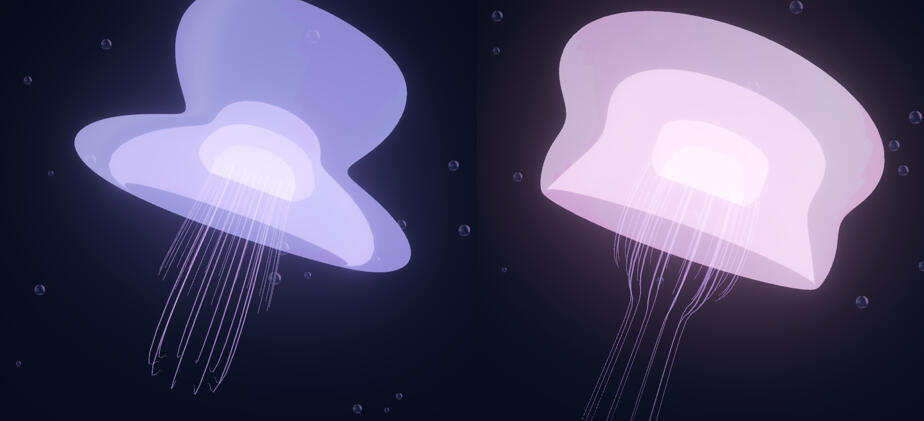
These variables change the minimum and maximum of the sine curve and thus serve as a scaling factor for the effect.
The rotation is also simple. The rotation is dependent on a sinusoidal curve of time, with the "Rotation" variable setting the strength of the rotation. It therefore always rotates back and forth. It is rotated around the Y-axis of the object.
Color Lerp
The color of the jellyfish parts is determined by a linear interpolation between color variables or color variables and textures depending on a sine curve of time.
Flinching when clicked
The jellyfish twitches when the mouse button is pressed and relaxes again when it is released. This is made possible by a C# script and a variable in the shader graph. Linear interpolation is performed between 1.0f and a minimum (or a minimum and 1.0f) based on a specified speed, thus scaling the jellyfish.
Term paper - Queer identities in Persona 4 Golden
This paper examines the extent to which Persona 4 Golden (P4G) allows for or represents queer identities and what image of queerness is created through this representation.
The thesis comes to the conclusion that P4G features characters with queer potential or a possible queer identity, although this is not seen as a positive characteristic. This can be seen, among other things, in the stereotypical depiction of homosexuality and the portrayal of transgender as something dangerous. These negative or stereotypical views of queerness are rooted in Japanese culture and law. Spreading these harmful prejudices and representations can lead to the stigmatization of queer identities. However, P4G's conflicts fundamentally bring the potential for positive representation of queer people.
The term paper is currently only available in german.
C++ Game Protoype
My goal was to implement a simple prototype based on C++ and SDL2 (in Visual Studio) in which the player
...moves on a grid (or performs actions)
...fights against opponents, who only perform an action when the player performs one
...will be able to undo the last action by pressing a button (and the penultimate action if the button is pressed repeatedly) -> Command Pattern
If the player starts the prototype, they have the option of pressing the arrow keys (Move), RMB (Interact) or LMB (Attack). This pushes a command (move, attack or interact) into the player's stack and executes the logic of the command. In addition, each enemy also executes a command (move or attack) and pushes it onto its own stack.
If the player kills an enemy, it no longer pushes any commands onto their own stack and no longer executes any commands.
If the character dies, the player must press Backspace to undo the last command and revive himself.
During the game, the last command can always be undone (and therefore also the commands of the enemys, if they are alive) as long as the player's command stack is full.
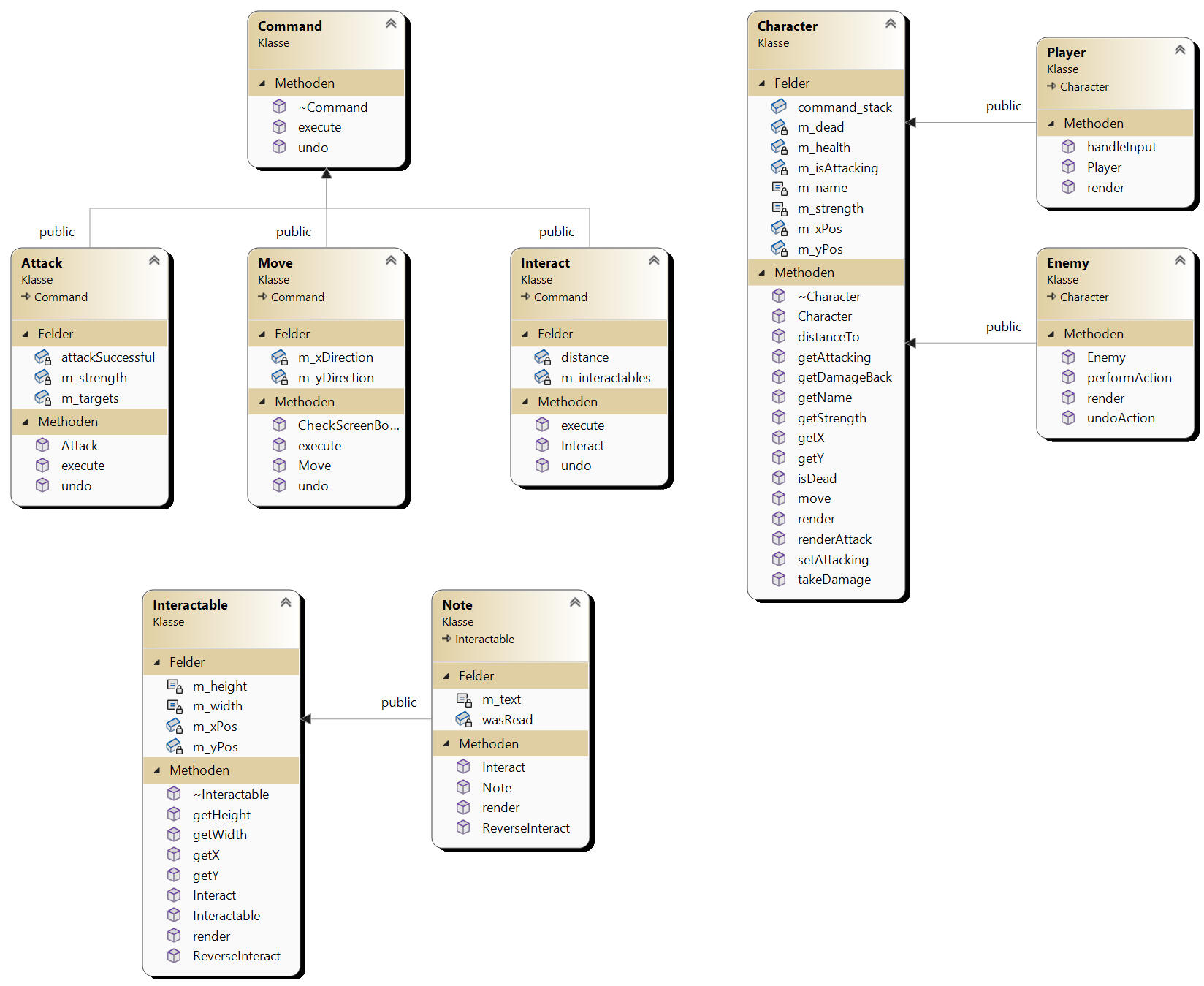
(Unfortunately, Visual Studio has not saved all variables correctly in the class diagram)
Exhibit A
Exhibit A is a first person detective game in which the player has to find out who killed a painting and sabotaged a new AI painting by examining pictures, eavesdropping on conversations and much more.
The museum combines traditional, hand-painted and digital works of art in one environment.
The game was created during my second project phase (third semester) at the Mediadesign Hochschule. My main project was Spirtchaser, but at the same time I was also helping out on this project.
The game was nominated for the Deutscher Computerspielpreis Nachwuchspreis (German Computer Game Award, Newcomer Award) in the Best Prototype category in 2025!!
The game also won the prize for Best Finished Game at the GamesFestival in 2025!!
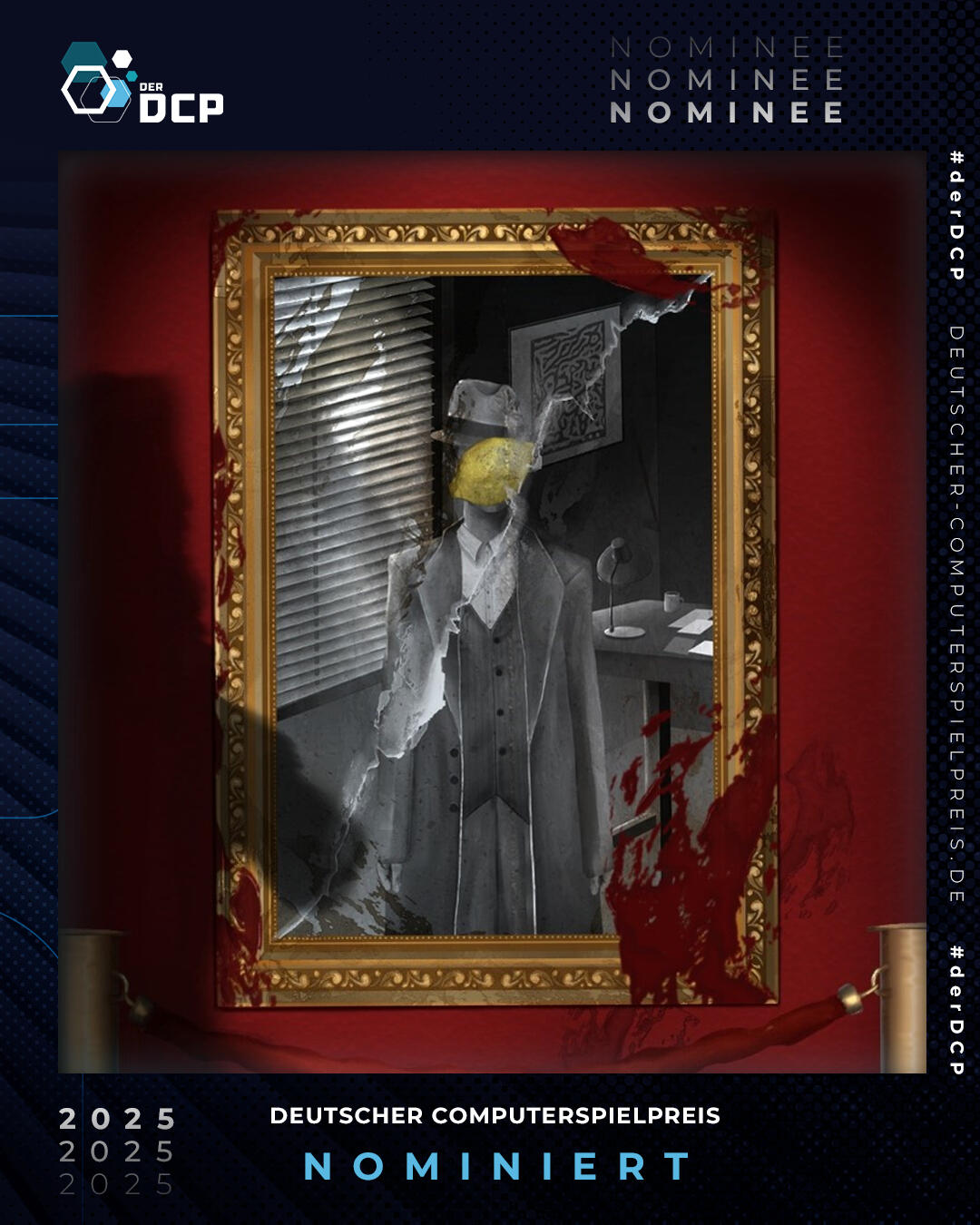
Roles: Assistant programmer
Tools: Unreal Engine (Blueprints)
Due to the absence of one of the two programmers, I took on the role of assistant programmer at short notice. My tasks were to support the lead programmer in the realisation of the various mechanics and troubleshooting/bug-fixing.
Doom Level
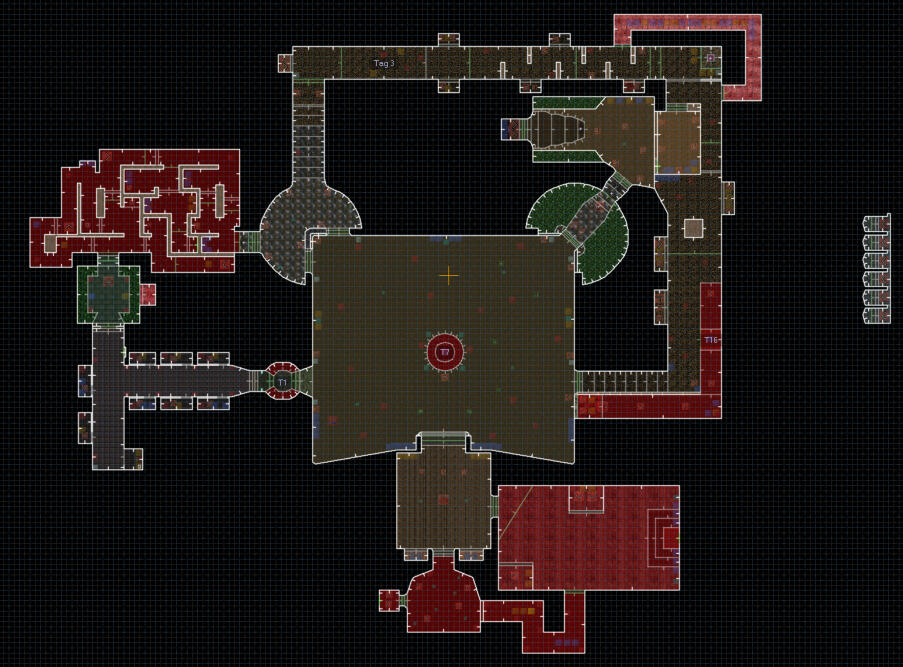
My assignment specified various aspects that should be taken into account/implemented during processing.
The Doom level should:
roughly correspond to the size of E1M2
contain at least 3 secrets
be orientated towards John Romero's level design
implement the keyword "siege"
serve as a possible first level of a fourth episode in terms of difficulty and complexity
Firstly, I considered what elements make up a Doom level and how these elements are used to create moments of surprise or suspense, for example. To do this, I wrote down possible ideas for a setting or specific game situations and played all three episodes again. Here, for example one moment in E1M5 particularly struck me.

Players and monsters see each other through a kind of window. The player can attack the monsters, but not every monster can attack
the player (e.g. not the Pinky Demon). This allows the player to gain an advantage by killing the monsters on the other side of the window and thus, when he enters the room (in which the monsters are currently located), he encounters fewer/no monsters. The player is also shown which room is still to come. Depending on the design, anticipation can be generated in the player.
The assignment also includes the keyword "siege". Among other things, "siege" stands for the conquest of a fortified complex. My association with this was the conquest of classic medieval castles. Here I first looked at floor plans of castles. I was particularly struck by the corner towers and set myself the goal of incorporating such towers in some form into my level. I then looked at the existing textures in the Doom Builder to see whether it would even be possible to create a castle-like building. I also noted down specific areas that could be implemented in Doom. For example, a prison/catacombs in the form of a labyrinth or a castle courtyard. It quickly became clear that I would implement a castle-like structure in my level.
High Concept
The player starts in the prison of a castle on earth. All of the other humans have been killed by the monsters that now rule the castle or tortured until they have turned against the player. The player is the only one with a clear mind. The player's aim is to find a total of three keys in the various areas of the castle in order to infiltrate the castle and weaken or even wipe out the monsters' defences.
First Sketch
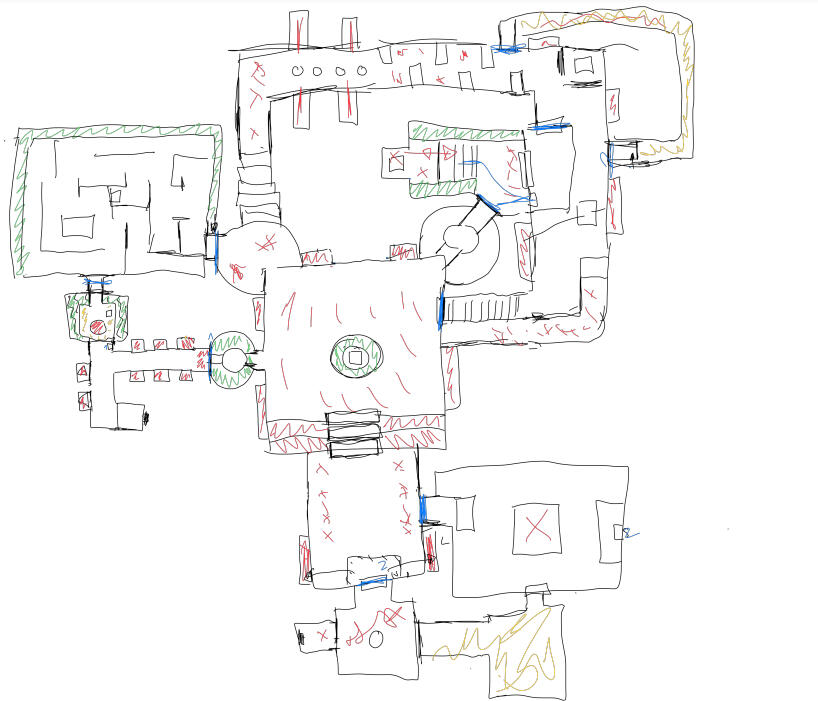
Bubbler
Bubbler is a drag and drop style game where you need to combine tweets to a social media bubble and feed that bubble with the right hashtags. At the same time, you have a timer that counts down. By assigning the right hashtags to your bubble, you gain a few seconds of extra time to keep playing, if you assign the wrong one, you lose time.You will need to skim the text and look for similarities amongst the hot takes and unpopular opinions. New posts and hashtags will keep appearing until you have no more time left and the game is over.
The game was created as part of the 2025 Global Game Jam.
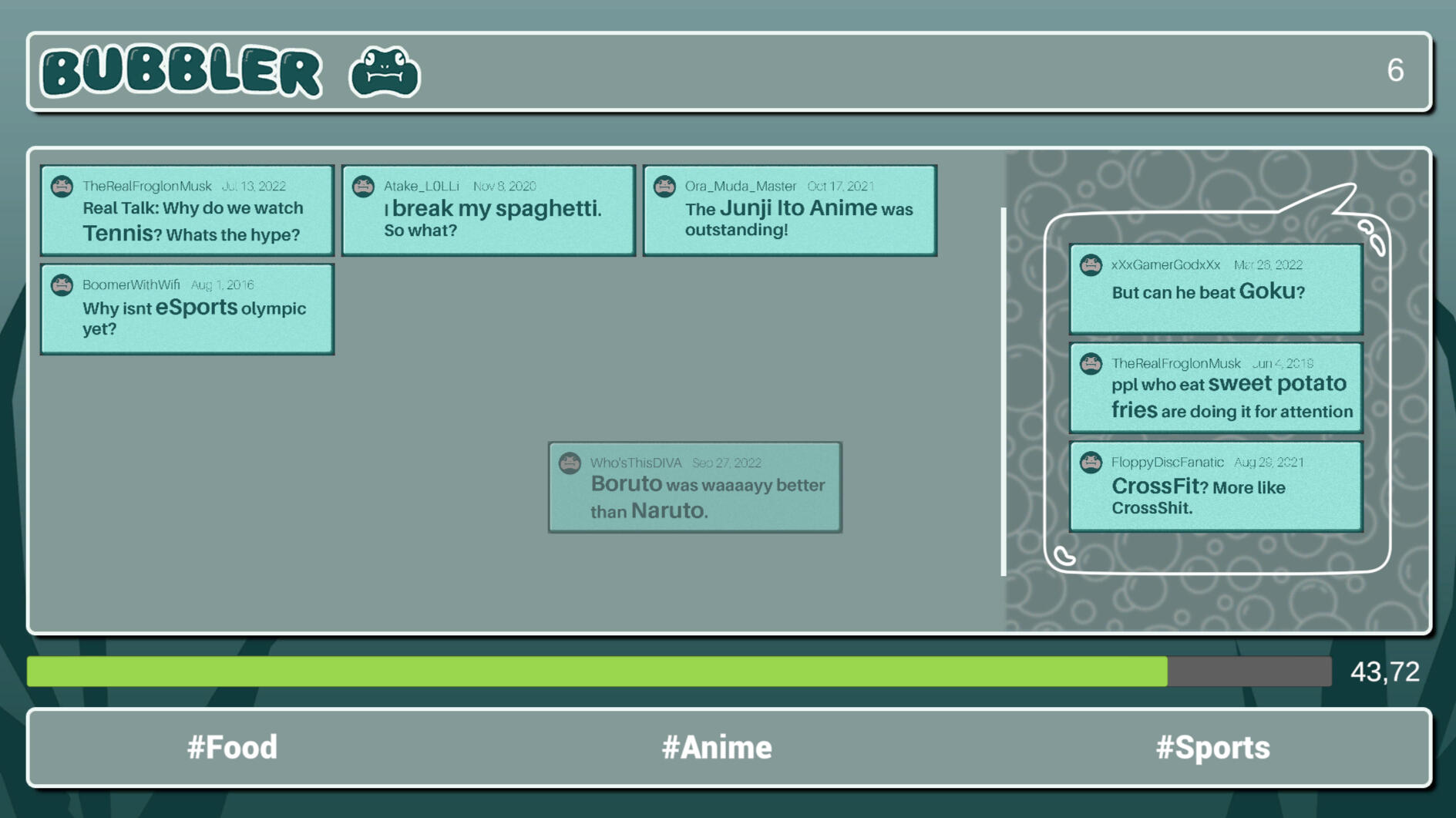
Roles: Programmer, Game Designer
Tools: Unity, GitHub
Core-Team: Six People
Time span: Around three days